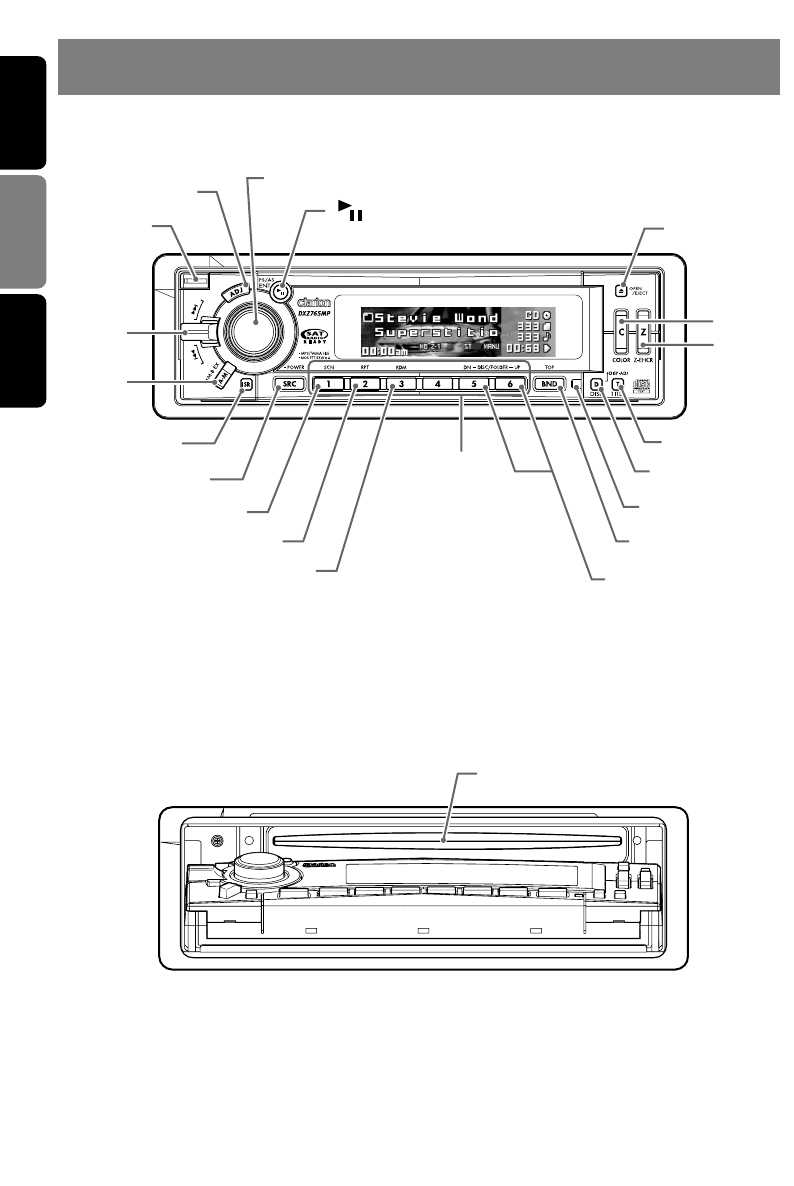
280-8335-00
DXZ765MP 75 DXZ765MP
280-8335-00
6 DXZ765MP
280-8335-00
English
English
Français
Español
English
[ ] button
• Play or pause a CD, DVD or iPod BB.
[T] button
• Press the button, switches the user titles or
track titles, etc. while in the CD changer
mode.
• Use the button to input a title in the CD
changer mode.
• Use the button to scroll the title during CD-
text play.
[BND] button
• Move the next disc in increasing order.
[UP], [DN] buttons
• Select the disc.
[RDM] button
• Perform random play. Also perform disc
random play when the button is pressed and
held.
[RPT] button
• Perform repeat play. When this button is
pressed and held, disc repeat play is performed.
[SCN] button
• Perform scan play for 10 seconds of each
track. Disc scan play is performed when the
button is pressed and held.
[å, ∂] lever
• Select a track when listening to a disc.
• Press the lever upward or downward and hold
in position for 1 second or longer to enter the
fast-forward or fast-backward mode.
4. NOMENCLATURE
Note:
• Be sure to read this chapter referring to the front diagrams of chapter “3. CONTROLS” on page 5 (unfold).
[RELEASE] button
• Deeply push in the button to unlock the DCP.
[ADJ] button
• Switches to the adjust mode.
[ROTARY] knob
• Turn to adjust the volume.
• Performs various settings.
[ ] button
• Plays or pauses a CD while in the CD/MP3/
WMA mode.
• Performs preset scan in the radio mode.
Press and hold for 2 seconds or longer to
perform auto store.
• Confirms various settings.
[Q] button
• Press to open the MOTORIZED FACE and
insert a CD into the CD SLOT.
• Press to eject a CD loaded in the unit.
[C] button
• Press to select display color.
• Press and hold for 1 second or longer to
select the user color.
[Z] button
•
Selects one of the 3 types of sound
characteristics preset in memory.
[T] button
• Switches the titles.
• Press and hold for 1 second or longer to
input or scroll the title.
[D] button
• Switches the display indication (main display,
title display).
• Press and hold the button for 1 second or
longer (do not over 4 seconds) to enter the
display adjust mode.
• Press and hold for 4 seconds or longer to
turn off the display while in the usual play,
ISR mode, telephone interrupt.
[IR-RECEIVER]
• Receiver for remote control unit. (Operating
range: 30° in all directions).
[BND] button
• Switches the band.
• Press and hold for 1 second or longer to
switch seek or manual tuning.
• Returns to a first track while in the CD/MP3/
WMA mode.
•
Press and hold for 1 second or longer to switch
the track type to play in the CD/MP3/WMA mode.
Names of the Buttons and Their Functions
• Press the button to change the character.
[UP], [DN] buttons
• Selects the folder. (MP3/WMA disc only)
[DIRECT] buttons
• Stores a station into memory or recalls it
directly while in the radio mode.
[RDM] button
• Performs random play while in the CD/MP3/
WMA mode.
• Press and hold for 1 second or longer to
perform folder random play while in the MP3/
WMA mode.
[RPT] button
• Repeats play while in the CD/MP3/WMA
mode.
• Press and hold for 1 second or longer to
perform folder repeat play while in the MP3/
WMA mode.
[SCN] button
• Performs scan play for 10 seconds of each
track while in the CD/MP3/WMA mode.
• Press and hold for 1 second or longer to
perform folder scan play while in the MP3/
WMA mode.
[SRC] button
• Press to turn on the power.
• Press and hold for 1 second or longer to turn
off the power.
• Switches the operation mode among the
radio mode, etc.
[ISR] button (Instant station recall)
• Recalls ISR radio station in memory.
•
Press and hold for 2 seconds or longer: Stores
current station into ISR memory (radio mode only).
[A-M] button
• Switches to the audio mode (SW VOLUME,
BASS, TREBLE, BALANCE, FADER).
• Press and hold for 1 second or longer to turn
on or off the MAGNA BASS EXTEND.
[å, ∂] lever
• Selects a station while in the radio mode or
selects a track while in the CD/MP3/WMA
mode.
•
This lever is used to make various settings.
•
Press the lever upward or downward and hold
in position for 1 second or longer to enter the
fast-forward or fast-backward mode.
[CD SLOT]
• CD insertion slot.
Major Button Operations When External Equipment is
Connected to This Unit
3.CONTROLS / LES COMMANDES / CONTROLES
With the MOTORIZED FACE opened / Ouvrez la FACE MOTORISÉE
Apertura del FRONTAL MOTORIZADO
Source unit / Appareil pilote / Unidad fuente
Note: Be sure to unfold this page and refer to the front diagrams as you read each chapter.
Remarque: Veuillez déplier cette page et vous référer aux schémas quand vous lisez chaque chapitre.
Nota: Cuando lea los capítulos, despliegue esta página y consulte los diagramas.
[
ROTARY
]
[ ]
[
C
]
[
DIRECT
]
[
SCN]
[
SRC]
[
RPT]
[
RDM
]
RELEASE
]
[
A-M
]
[
[
ADJ
]
[Q]
[
ISR
]
[
BND
]
[
DN
], [
UP
]
[å] ,
[∂]
[
CD SLOT
]
[
T
]
[
D
]
[
IR-RECEIVER
]
[
Z
]
●When the CD/DVD changer/
iPod interface is connected
∗ For details, see the section “CD Changer
Operations”. For the DVD changer, refer
to the Owner’s Manual provided with the
DVD changer.
For the iPod interface, refer to the Owner’s
Manual provided with the iPod interface.
∗ Hereinafter, “iPod interface” is abbreviated
as iPod BB.
Regarding iPod BB (EA-1251B)
The iPod interface allows connection of an
iPod that can then be operated in the same
way as a 6 disc CD changer.
• When an iPod is connected to the iPod
BB, subsequent operations are as
performed from the main unit.
• Not all iPod functions can be controlled
from the main unit.
• iPod models usable with the iPod
interface include models supporting the
following software versions:
… iPod 3rd generation software Ver. 2.2
or later.
… iPod 4th generation software Ver. 3.0.1
or later.
… iPod mini software Ver. 1.2 or later.
… iPod photo (images cannot be
displayed).
* See your iPod Owner’s manual regarding
what software version is supported by
your iPod.
Notes:
• Scan play cannot be performed with the iPod
BB.
• In order to operate the iPod like a 6-disc CD
changer, a playlist must be constructed
beforehand.
• When connecting the iPod BB and CD
changer, set the address switch on the side
of the CD changer to “2”.
• For other precautions, consult the iPod BB
Owner’s manual.
•“iPod” is a trademark of Apple Computer,
Inc., registered in the U.S. and other
countries.
+DXZ765MP-003-8-ENG 06.1.19, 20:332


















