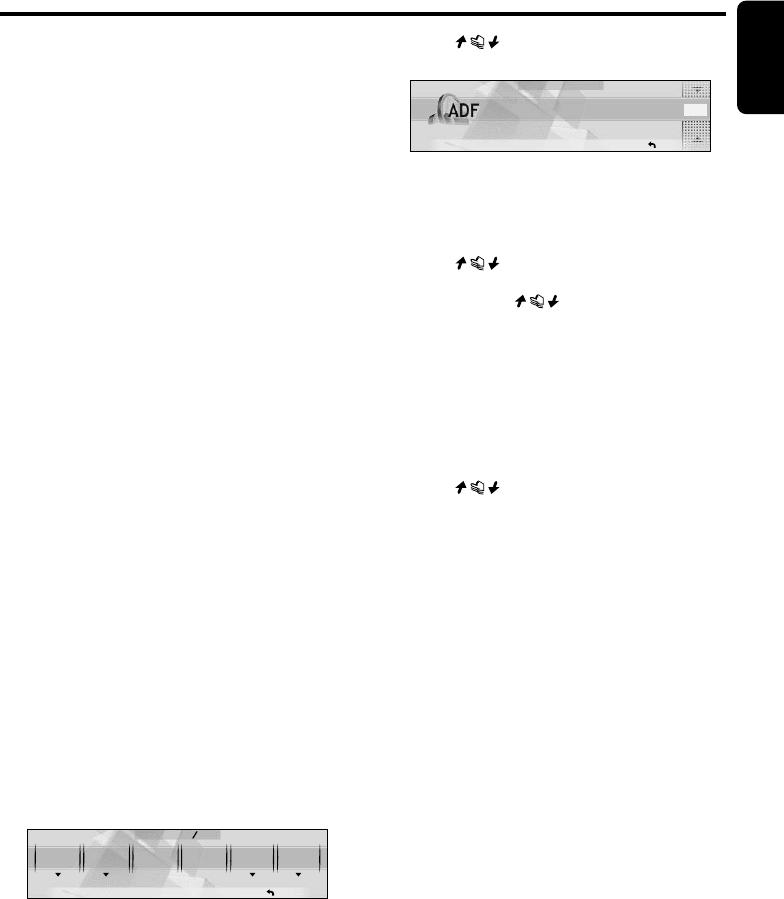
English
280-8188-00
DXZ858RMP 29
Adjustment items
You can adjust a sound effect or tone quality to
your preference.
Anti Distortion Filter (ADF) .................... Page 29
MAGNA BASS EXTEND .......................Page 29
Sub-woofer speaker volume
(SW VOLUME)................................. Page 30
Bass setting (BASS) ............................. Page 30
Treble setting (TREBLE) ....................... Page 30
Balance (BALANCE) .............................Page 30
Fader (FADER) .....................................Page 30
Filter (FILTER)....................................... Page 31
Setting the ADF
• ADF is the abbreviation of Anti Distortion
Filter.
The adopted “Liveliness Enhancement Filter”
and “Sound Tone Compensation” functions
allow well-modulated realistic playback without
affecting the characteristics of the original sound
tone.
This unit is provided with 4 types of sound tone
effects stored in memory. Select the one you
prefer.
ADF-1 : Suitable for genuine speakers
ADF-2 : Suitable for separate speakers
ADF-3 : Suitable for co-axial speakers
USER : This setting can be adjusted by the
user to his or her individual preference.
OFF : No sound effect
• The factory default setting is “OFF”.
Notes:
• As the volume changes when ADF is switched,
switch ADF with the volume and “SW VOLUME”
(sub-woofer) turned down as far as possible.
1. Press the [SOUND] button.
2. Touch [ADF].
SOUND
ADF
OFF
M-BASS
EX
BASS
TREBLE
1 1
RTN
OFF 0
BALANCE
0
FADER
Sound Adjustment
3. Touch on the right of the display to
select the ADF mode.
ADF MODE
1
RTN
ADF 1
∗ Select one of “USER”, “1”, “2”, “3”, or
“OFF”.
4. To change the details of the ADF setting,
press the [ADJ] button.
5. Touch on the left of the display to
select the desired item.
Each touch of switches the
adjustment item display as follows:
●Adjustment item (when USER is
selected in step 3)
BASS ➜ TREBLE ➜ COMP ➜ BASS...
●Adjustment item (when 1 to 3 is
selected in step 3)
LEVEL ➜ COMP ➜ LEVEL...
6. Touch on the right of the display to
adjust the item.
∗ “BASS” and “TREBLE” can be adjusted
within the range 1 to 13.
∗ “LEVEL” can be adjusted within the range -
3 to +3.
∗ Select either “ON” or “OFF” for “COMP”.
7. Press the [SOUND] button to return to the
original mode.
Setting MAGNA BASS
EXTEND
The MAGNA BASS EXTEND does not adjust
the low frequencies like the normal sound
adjustment function, but emphasizes the deep
bass frequencies to provide you with a dynamic
sound.
• The factory default setting is "OFF".
1. Press the [SOUND] button.
2. Touch [M-BASS EX] to select "ON" or
"OFF".
∗ Each time you touch [M-BASS EX], the
adjustment item changes as following
order:
OFF ➜ ON ➜ OFF...
3. Press the [SOUND] button to return to the
original mode.
+DXZ858RMP_01-29-Eng.p65 1/21/05, 5:47 PM29


















