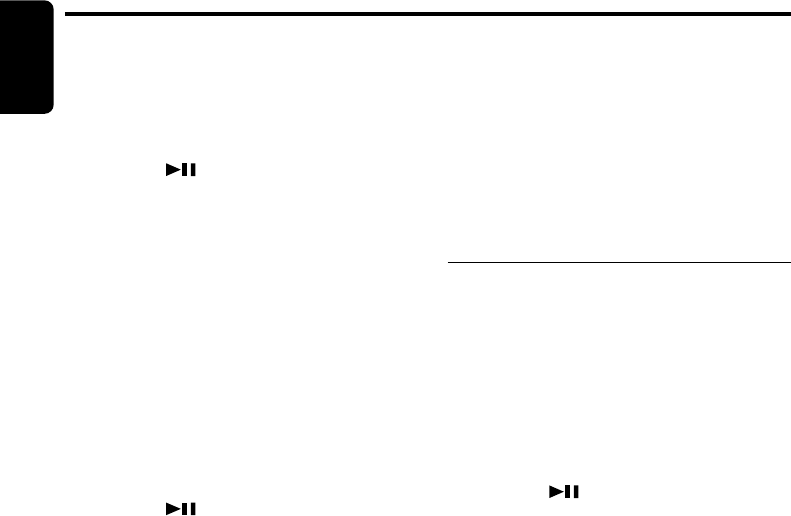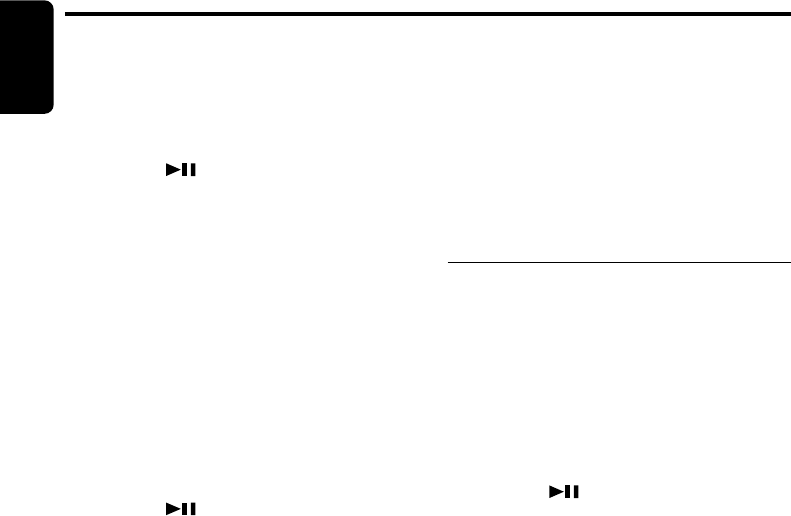
16 DXZ925
280-7752-00
English
AC-Processor
II
Operations
Adjusting Dolby Pro Logic
II
Operation
1. Select Dolby Pro Logic II mode and press
and hold the [TITLE] button for 1 second or
longer to enter “ADJ” mode.
2. Press the [a] or [d] button to select the
“PLII DELAY”.
3. Press the [ ] button to adjust the “PLII
DELAY”.
4. Turn the [ROTARY] knob clockwise or coun-
terclockwise to make the adjustment.
∗ The adjustment range of surround speaker de-
lay is from 0m sec. to 15m sec.
∗ The adjustment made in “PLII DELAY” is re-
flected in the each mode.
Adjusting Music Mode
Use the MUSIC MODE to make more detailed
adjustments.
1. Select “Music Mode” and press and hold the
[TITLE] button for 1 second or longer.
2. Press the [a] or [d] button to select the
“PLII CONT”.
3. Press the [ ] button to adjust the “PLII
CONT” detail items.
4. Press the [a] or [d] button to select the
items.
5. Turn the [ROTARY] knob clockwise or coun-
terclockwise to make the adjustment.
∗ The detailed adjustments depend on each of
the adjustment items. There are 3 items:
“PANORAMA”, “DIMENSION”, and “CTR
WIDTH”.
PANORAMA (Y or N):
Selecting PANORAMA mode will extend the
front sound field image to the rear. If sur-
round effect does not seem to be presented
sufficiently, select the setting position “Y”.
DIMENSION (0 to 6):
Selecting DIMENSION mode will shift the
sound field image to the front or the rear. If
the balance of the sound field image is too
much pulled towards the front or rear, the
balance front/rear can be corrected The ad-
justing value 3 is the center position. The
range of 3 to 0 shifts the balance front/rear to
the front. The range of 3 to 6 shifts the bal-
ance front/rear to the rear.
CTR WIDTH (0 to 7):
Selecting CTR WIDTH mode will adjust the
localization of the center channel between
the center speaker and the front speaker L/R.
Distributing the center channel sound to the
right and left will increase the integrated
sound field image, providing you with an
natural spatial feeling of sound.
Setting to the value 0 will produce the center
sound with the center speaker.
Setting to the value 7 will distribute the cen-
ter sound to the front speaker L/R as the ex-
isting stereo sound does.
AC-Processor
II
Operation
There are 2 modes “STD” (standard) and “PRO”
(professional) in the AC-ProII.
1. Setting the speaker to 4ch+2ch (For details,
refer to the subsection “Speaker Setting” in
the section “Basic Operations”).
2. Turn off the PLII mode.
3. Press and hold the [TITLE] button for 1 sec-
ond or longer and enter “ADJ” mode.
4. Press the [a] or [d] button to select the
“AC-PII SEL”.
5. Press the [ ] button to select AC-ProII
mode from “STD” or “PRO”.
6. Turn the [ROTARY] knob clockwise or coun-
terclockwise to select “STD” or “PRO”.
7. Press the [TITLE] button to the previous
mode.
Operation AC-P
II
STD
1. Press the [VSE] button to enter VSE mode.
2.
Press the [BND] button to select “VSE BASIC”.
3. Press the [DIRECT] button to select VSE
menu as below.
1. Flat: original sound, flat equalizing
2. Bass boost: deep bass sound empha-
sized
3. High boost: middle and high sound area
emphasized
4. Impact: low and high sound area em-
phasized
5. Acoustical: middle sound area empha-
sized (human voice)
6. Smooth: quiet and graceful feeling
4. Press the [VSE] button to return to the previ-
ous mode.
5. Press and hold the [VSE] button for 1 second
or longer so that the VSE effect is turned on
or off.
280-7752-00_Eng 12/12/01, 6:37 PM16