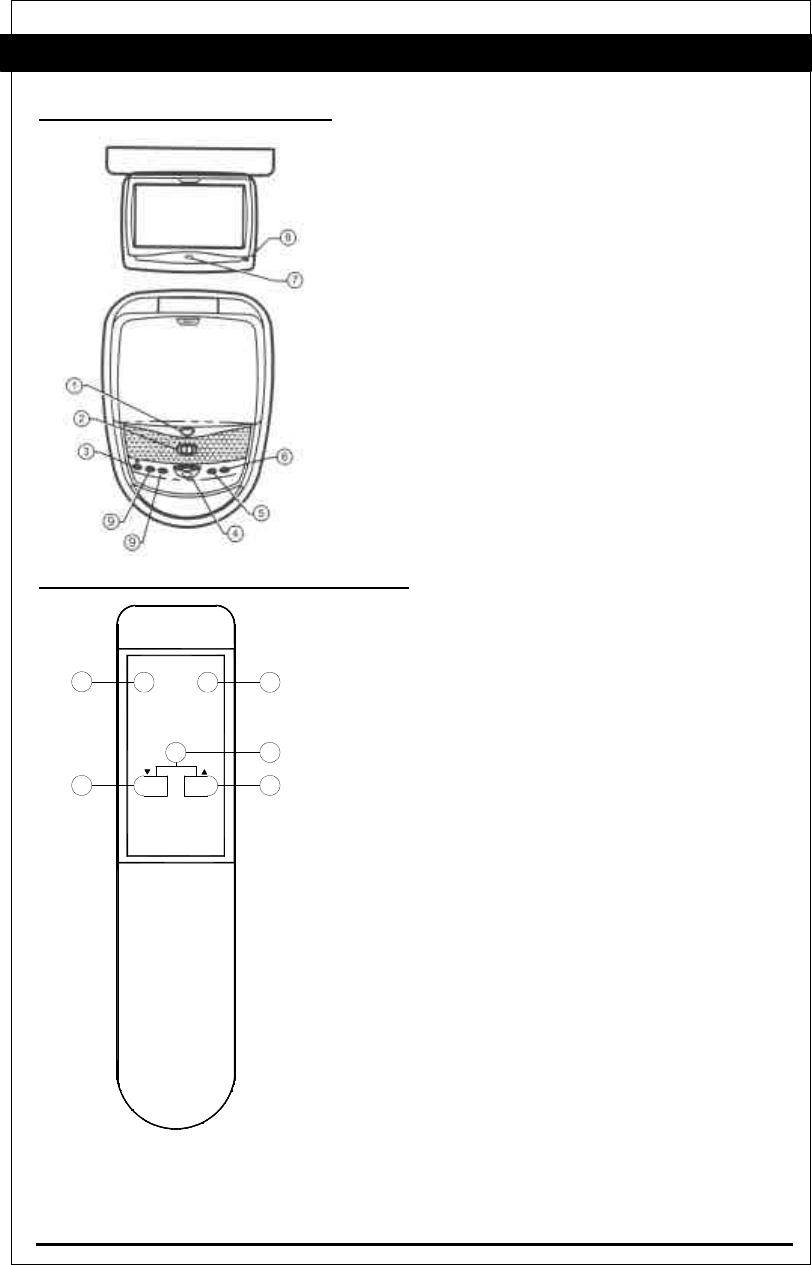
4.MONITOR BUTTON FUNCTIONS
5.DESCRIPTION OF IR REMOTE CONTROL
PICTURE
SELECT
POWER
AV1/AV2
21
3
45
3
OWNER’S MANUAL
1. Monitor Release Button
2. Dome Light Switch
3. Power Button
4. Mode Selector
5. FM Modulator On/Off Button
6. Auxiliary Input Selector
7. IR Sensor
8. Power LED
9. Not Applicable
1. Power Button for Monitor
Powers on monitor.
2. Video Button
Switches between A/V1, A/V2
3. Picture Select Button for Monitor
Goes into picture mode menu for Monitor to select
Contrast, Brightness, Color, Tint and Wide Screen
Mode.
4. Picture Mode Up Button
Adjusts selected picture mode.
5. Picture Mode Down Button
Adjusts selected picture mode.












