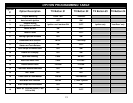24
PROGRAMMABLE OPTIONS Cont.
29. Aux #4 Time control: (1 sec. to 255 sec.) Default = 12 seconds
This option determines to length of time that is outputted from Aux #4 (Green/White wire). Pressing the Lock or
Unlock buttons on the remote raises or lowers the time by one second.
30. Option Reset: RESTORE TO DEFAULT
This option allows you to restore all programmable options to factory default values. Go to the option 30 and press
the Unlock Button #2 on the remote. The lights flash 2 times and all values will be reset to factory original settings.
Default values are marked with asterisks in the chart on pages 20.
PROGRAMMABLE OPTION RESET
This system provides a reset method to restore all options to FACTORY DEFAULT VALUES as listed in the “Button
#2” column of the programmable option chart on pages 19-20. This can be helpful if you have lost track of the
option settings on your system, or when you are moving the system from car to car and want a “clean slate”.
1. Open hood (ground the Blue wire if no hood pin is installed)
2. Turn Key to the ON position (Pink ignition wire must be connected)
3. Press program / valet button 5 times, after a few seconds the unit will flash the lights 5 times.
4. Push the valet/program button 30 times. Press carefully, do not lose count! You must get a light flash each time
you press the button. If the unit didn’t flash the lights, then the system did not register your press.
5. Press button #2 (Unlock) to reset the options. (Lights should flash twice)
6. Turn Ignition OFF, Close hood (un-ground Blue wire). All features should be set at *DEFAULT values.
PROGRAMMING – TRANSCEIVERS & TRANSMITTERS
MAKE a NOTE of the following transmitter / transceiver compatibilities:
• CS-2011DP 1-WAY SYSTEM: CS-511TX Remotes ONLY
• CS-2012DP-TW1 2-Way System: CS-799LED Remote / CS-512TW “Sidekick” non-paging remote
• CS-2014DP-TW2 2-Way System: CS-599FM LCD Remote / CS-512TW “Sidekick” non-paging remote
• CS-2016DP-FM 2-Way System: CS-699FM LCD Remote / CS-516TW “Sidekick” non-paging remote
Use the part numbers referenced above when ordering remotes. Some remotes are NOT interchangeable between systems.
When re-learning remotes or adding remotes, ALL your system’s remotes must be learned at time of programming! These
systems allow storage of up to 4 different remote codes in memo