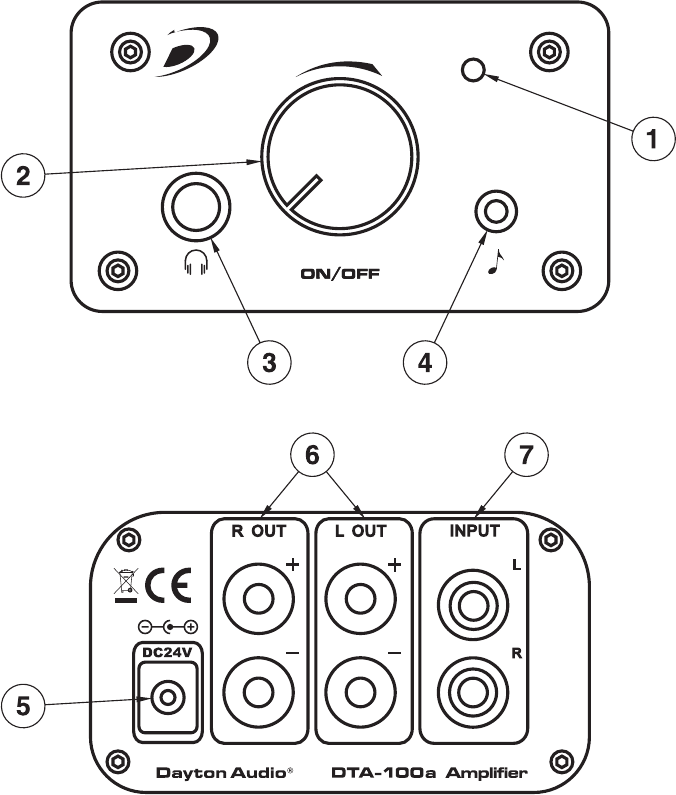
Thank you for purchasing the Dayton Audio DTA-100a Class T Digital Audio Power
Amplifier. This amplifier features the Tripath TK2050 chipset that provides 50W continuous
power per channel (100W total) into an 8 ohm load. Class T amplifiers using Tripath’s
proprietary Digital Power Processing ™ technology offer the audio fidelity of a Class AB
amplifier while providing the power efficiency of a Class D.
Features:
• 50Wperchannelcontinuous(100Wtotal)intoan8ohmload
• Audiophilequalitysoundwithlessthan0.01%THD@30W
• ¼"Headphonejackallowstheunittodoubleasahighdelityheadphoneamplier
• Convenientfrontmounted3.5mminputforquickconnectionofportableaudiodevices
• Compactextrudedaluminumhousingwiththickblackanodizedfaceplate
• RearmountedRCA-typeinputforpermanentconnectionoflargeraudiodevices
• Shortcircuit,thermal,andoverloadprotection
Front Panel:
1. Power LED
BluepowerLEDindicatestheunitisreceivingpowerandisfullyoperational.
2. Power / Volume control
Thiscontrolturnsontheunitandadjuststhevolumeleveloftheamplier.Whentheunitisturned
onthepowerLEDwillbecomefullyilluminated.Toturntheunitoff,turnthecontrolfullycounter
clockwiseuntilit“clicks”totheoffposition.ItisnormalforthepowerLEDtoslowlydimandthen
gocompletelyoutwhentheunitisrstturnedoff.
3. Headphone Jack
TheDTA-100aalsodoublesasahighdelityheadphoneamplierthatwilldriveanyhead-
phone easilyanddeliverscolossalsoundstageandeffortlessdynamicrange.The¼"stereo
jackallowsconnectionoflargerhomeandstudio-styleheadphones.Anadapterisalsoprovided
so that smaller 3.5mm personnel style headphones can be used.
Note:Whenheadphonesarepluggedintotheheadphonejackthespeakeroutputconnections
are disconnected.
4. 3.5mm Audio Input
Theunitfeaturesaconvenientfrontmounted3.5mmstereoinputforquickconnectionofiPods,
MP3players,andotherportableaudiodevices.A6"3.5mmcoiledcablethatstretchesto12"
is included.
Note:Whenadeviceispluggedintothe3.5mmaudioinputtherearmountedRCAinputjacksare
disconnected. This allows the user to permanently connect a device to the rear RCA audio inputs
andswitchtoaportabledevicebysimplypluggingintothefrontmountedinput.
Rear Panel:
5. Power Connection
The DTA-100a operates on 24VDC and MUST be used with a power supply that can provide at
least5A.Aworldcompatible(100V-240V)switchmodepowersupplyisincludedwiththeunitand
is supplied with a U.S.A. style cord. To operate in other countries an appropriate power cord will
needtobepurchased.Thepowerconnectionontheunitisa2.5mmx5.5mmjackwithcenter
pinbeingpositive.Note:Ifaninappropriatepowersupplyisusedandtheunitisdamaged,the
warranty will be voided.
6. Speaker Outputs
The speaker output connections utilize high current banana plug receptacles that are spaced on
¾"centersandarecompatiblewithstandarddoublebananaplugconnectors(soldseparately).
Theconnectionsarecolorcodedforeasypolarityidentication.Highqualityscrew-onbanana
plugs that will accept 10AWG-18AWG wire are included.
7. RCA-Type Audio Input
RCA-typelinelevelinputforpermanentconnectionoflargerdevicessuchasCDplayers,PCs,and
DVDplayers.AnRCAto3.5mmadapterisalsoprovidedforaddedconnectionexibility.Note: When
adeviceispluggedintothefrontmounted3.5mminput,theRCAinputjacksaredisconnected.
Connecting your loudspeakers to the DTA-100a
Ensurethattheamplierispowereddown.Locatethebananaplugsandremovetheprotective
rubber boots. Loosen the set screws using a small straight blade screw driver.
Removeapproximately1/2"oftheinsulationfromyourspeakerwirepositiveandnegativecon-
ductors.Slidetheappropriatecolored(redforpositive,blackfornegative)rubberbootoverthe
speakerwire.Inserttheconductorsintothebananaplugsandtightenthesetscrewsandslide
protective rubber boots back into place. While observing proper polarity insert banana plugs into
thespeakeroutputreceptaclesonthebackoftheDTA-100a.
Front Panel
Rear Panel




