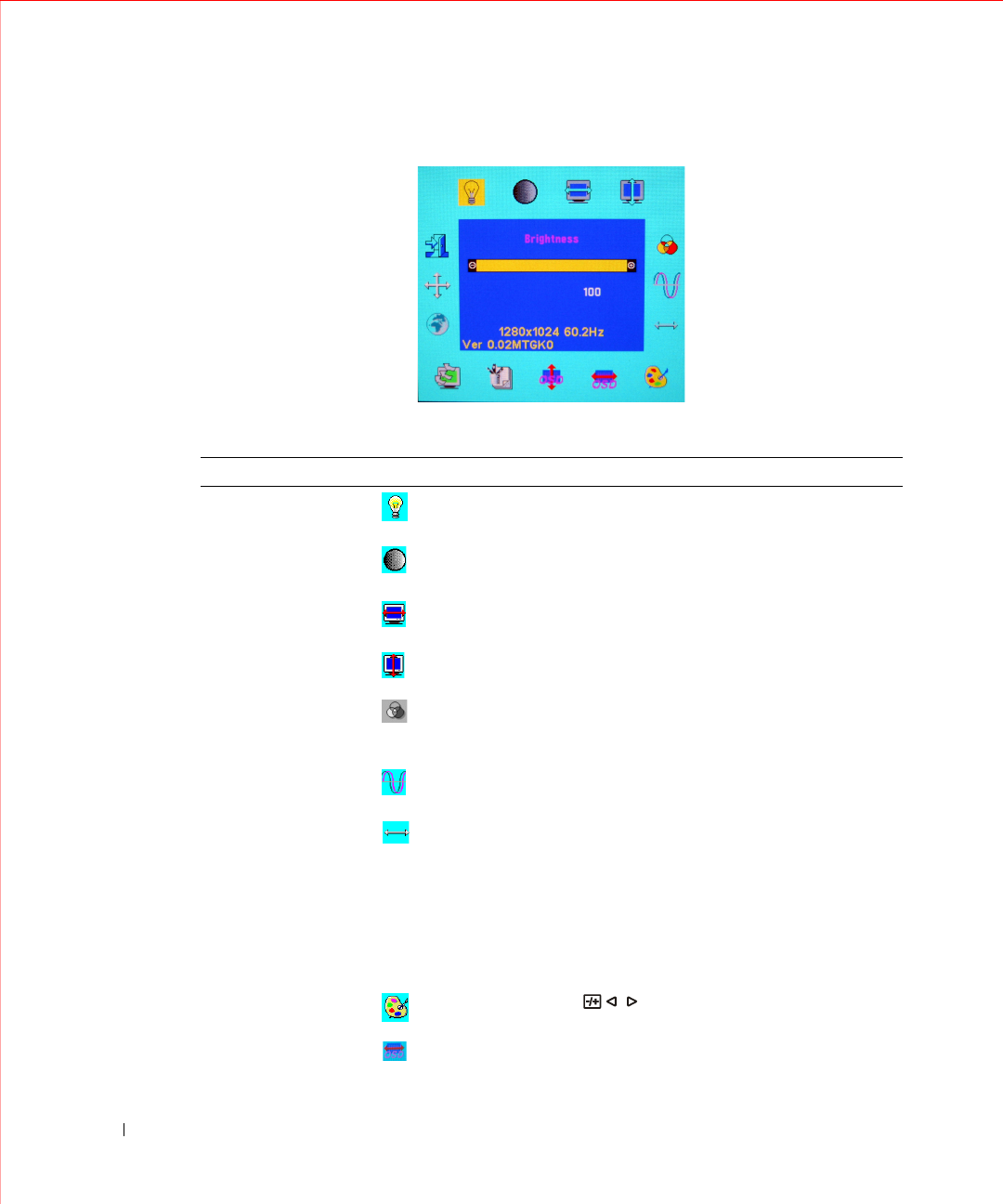
www.dell.com | support.dell.com
1-12 User’s Guide
Figure 1-5. On Screen Display
Table 1-7. OSD Description
Function Icon Description
Brightness 101 brightness settings are available (0 to 100).
Contrast 101 contrast settings are available (0 to 100).
H. Position This function lets you adjust the display's horizontal
position
V. Position This function lets you adjust the display's vertical
position.
OSD Transparency This function lets you set the transparency of the OSD
menu. The transparency can be adjusted from 0 to 100.
11 scales are available.
Phase A total of 101 scales (0 to 100) are available to adjust
focus and clarity of the display.
Clock This function carries a frequency-tracking feature that
provide a stable and clarity environment. 101 settings
(from 0 to 100) are available on the mode that is currently
running. The adjustment ranges are variable in different
modes. This function records deviated number of clock
cycle between input timing and supported timing. The
clock value may not be "0" after Auto Adjustment when
the input timing is different from supported timing.
Color Temperature Push the ( ) buttons to select a different color
temperature.
OSD H. Position This function moves OSD menu horizontally.


















