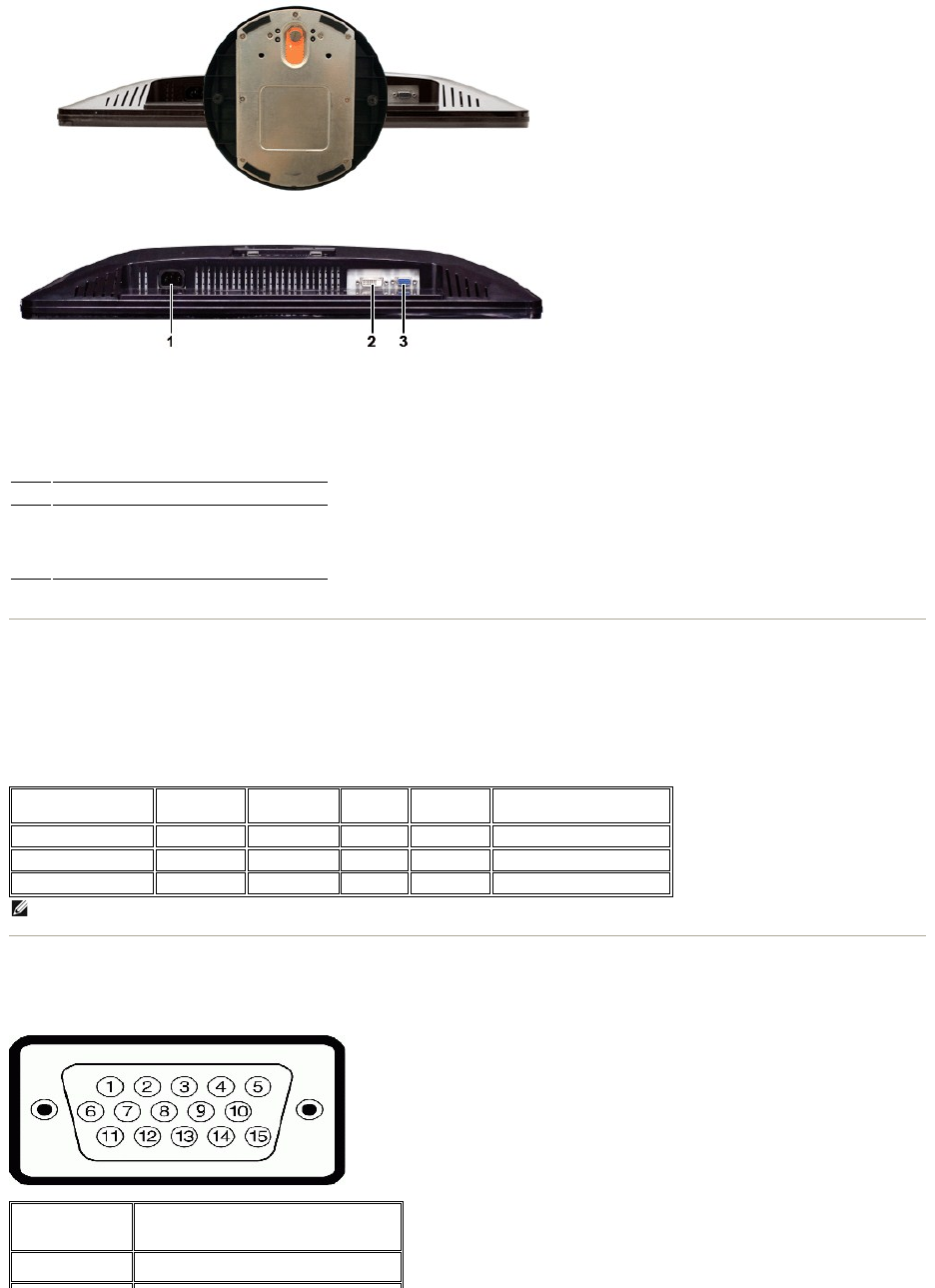
Bottom view
Monitor Specifications
Power Management Modes
IfyouhaveVESA'sDPMS™compliancedisplaycardorsoftwareinstalledinyourPC,themonitorcanautomaticallyreduceitspowerconsumptionwhennotin
use. This is referred to as Power Save Mode. If input from a keyboard, mouse or other input devices is detected by the computer, the monitor will automatically
"wake up". The following table shows the power consumption and signaling of this automatic power-savingfeature:
Pin Assignments
VGA Connector
Label
Description
1
AC power cord connector
2
DVI connector
3
VGA connector
VESA Modes
Horizontal
Sync
Vertical Sync
Video
Power
Indicator
Power Consumption
Normal operation
Active
Active
Active
White
42 W (maximum)
Active-off mode
Inactive
Inactive
Blanked
Amber
Less than 2 W
Switch off
-
-
-
Off
Less than 1 W
NOTE: Zero power consumption in OFF mode can only be achieved by disconnecting the main cable from the
monitor.
Pin
Number
15-pin Side of the
Connected Signal Cable
1
Video-Red


















