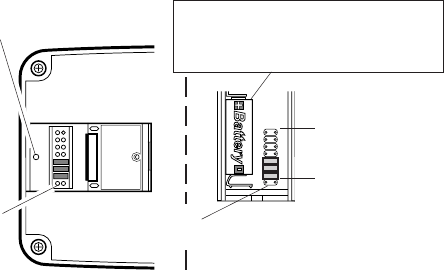
-3-
598-1034-02
12345678
12345678
Inside
Doorbell
Button
1. Disconnect the power to the doorbell button and chime.
2. Open the cases and locate the jumpers on both the doorbell button and
chime (See illustration).
3. The doorbell button and chime both have eight different jumper locations.
The jumper positions 1 through 7 are used for setting the code.
4. To change the code, add and/or remove jumpers as needed. There are
128 different combinations. It is recommended to only change one jumper
at a time and then check to see if system is functioning properly. Note:
Jumpers in positions 1 through 7 must be exactly the same for both the
doorbell button and chime for this system to function.
Tune Settings
Your Heath
®
/Zenith wireless doorbell has 2 different selectable tunes: Ding
(one note) or Ding-Dong (two note). The factory setting is for the Ding-Dong;
however, this can be changed by following the instructions below.
• Ding (one note tune)
Doorbell button: Add a jumper to location 8.
• Ding-Dong (two note tune)
Doorbell button: Remove jumper from location 8.
Doorbell Button Battery Replacement
Install an alkaline type A23 12 Volt bat-
tery. The positive terminal should be po-
sitioned as shown.
* Code Settings 1-7
Must Match Both
Doorbell Button
and Chime
Remove screw to
open access door
Tune
Setting
Back of
Chime
Not
Used














