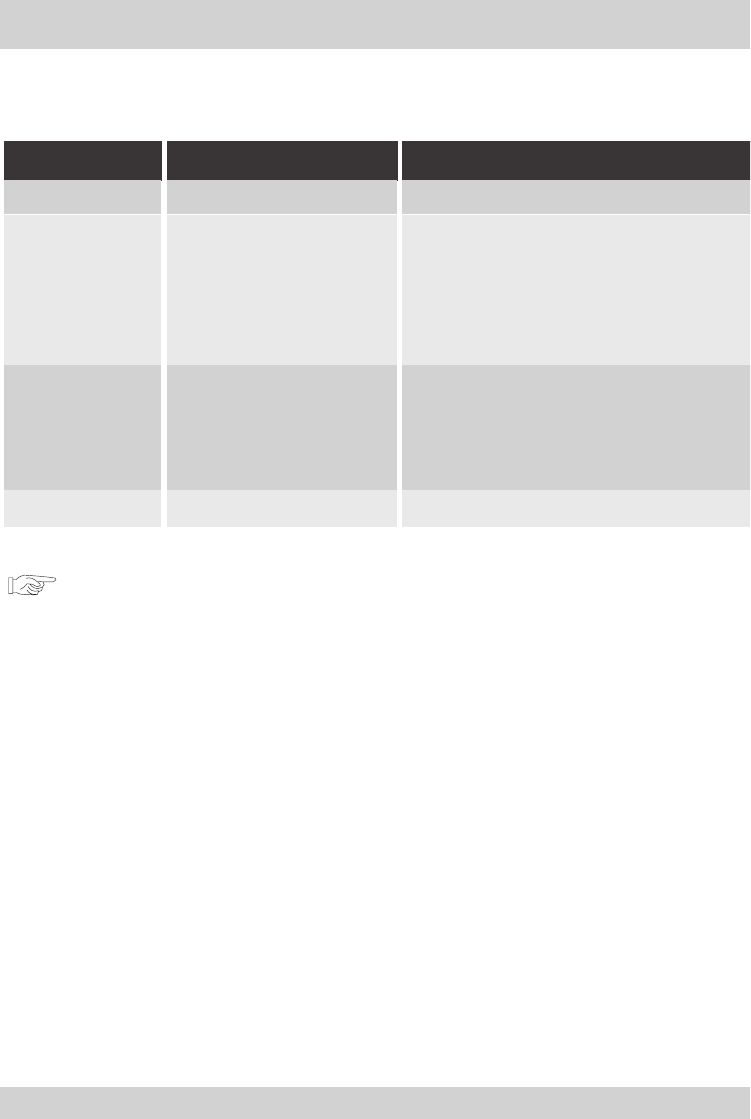
© 2007 Directed Electronics. All rights reserved.
35
P
B
C
A-
B
V
O
L
-
V
O
L
+
R
E
T
U
R
N
S
E
T
U
P
Z
O
O
M
R
E
P
E
A
T
A
U
D
IO
S
T
E
P
S
L
O
W
E
N
T
E
R
G
O
T
O
M
O
N
I
T
O
R
M
e
n
u
S
U
B
T
T
i
tl
e
P
O
W
E
R
M
U
T
E
A
V
C
A
u
to
M
e
n
u
M
O
D
E
P
/
N
1
2
3
4
5
6
7
8
9
D
IS
P
L
A
Y
0
T
V
Unit
LAMP
Remote Control Eye.
This allows transmitting of the
remote control s IR signals for
controlling all functions of your
monitor.
Wireless Infrared Receiver.
You can hear the sound of
audio by using
wireless infrared headphone.
(Wireless IR headphone is optional accessory)
Symptom Items to Check
Actions to be Taken
Remote control does
not work properly.
Unable to receive TV
broadcasting.
Is the power turned on?
Is the audio which is connected with
the audio cable set to receive
the DVD signal output?
Is audio cable is connected securely?
Is the monitor which is connected
with the audio cable turned on?
Is the digital audio output set
in the correct position?
Is the remote contro facing
at the remote sensor?
Is the distance too far?
Is there any obstacle in the middle?
Is the battery exhausted?
Is the antenna connected properly?
Check the car battery capacity.
Select the correct input mode for the audio receiver.
Connect the audio cable into the jacks securely.
Turn on the monitor connected with the audio
cable.
Set the Digital Audio Output to the correct position,
and then turn on the DVD player again by pressing
the POWER button.
Point the remote control to the remote sensor of the
product.
Use the remote control within 5m.
Remove the obstacle.
Replace with new batteries.
Check antenna connection.
Button does not work.
No sound
Check point
When a disc is brought from a cold environment to a hot one,there may be steam on the
face of the disc,or water will appear on the pickup lens.It will be affected disc play.
1.Remove the disc from the DVD player.
2.Turn on the power and leave it on for an hour to vaporize the condensation.
3.You can operate the DVD player without any problems.
P
O
W
E
R
AV
MENU
Troubleshooting


















