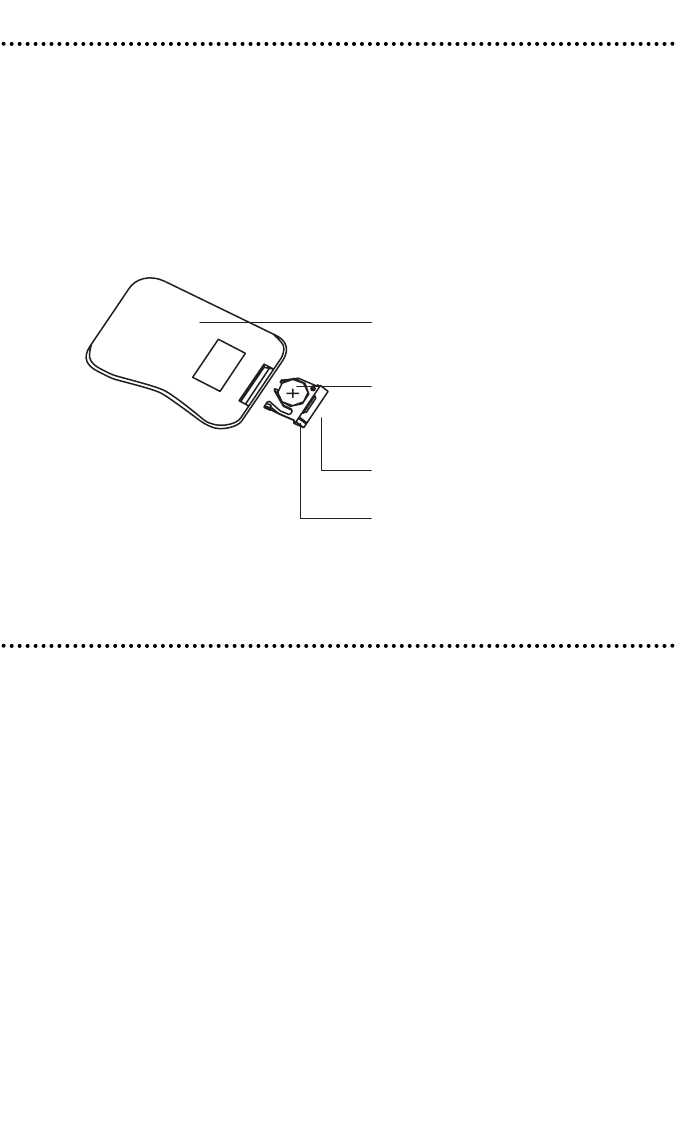
BBaatttteerryy RReeppllaacceemmeenntt
1. Follow the instructions given in the illustration below to open the battery
holder.
2. Remove the old battery and replace it with a CR2025 or equivalent. The posi-
tive (+) side of the battery must be facing upward in the clip.
3. Push the battery holder into the body of the remote control until the battery
holder is locked.
4. Properly dispose of the old battery.
OOppeerraattiioonn
NNOOTTEE::
Some functions are operational only when the LCD monitor is connected as an inte-
grated system to other audio/visual peripherals; such as, radio tuner, TV tuner,
VCD/DVD/CD player.
OOPPEENN——LLCCDD SSCCRREEEENN
To open the LCD screen press the OPEN/CLOSE button and carefully rotate the LCD
screen down to its operating position.
CCLLOOSSEE——LLCCDD SSCCRREEEENN
To close the LCD screen rotate the LCD screen up to its stored position until you
hear the OPEN/CLOSE button click.
Remote Controller
Battery
Battery Holder
Battery Holder Latch
(move to right to release
battery holder)
© 2004 Directed Electronics, Inc.
1111


















