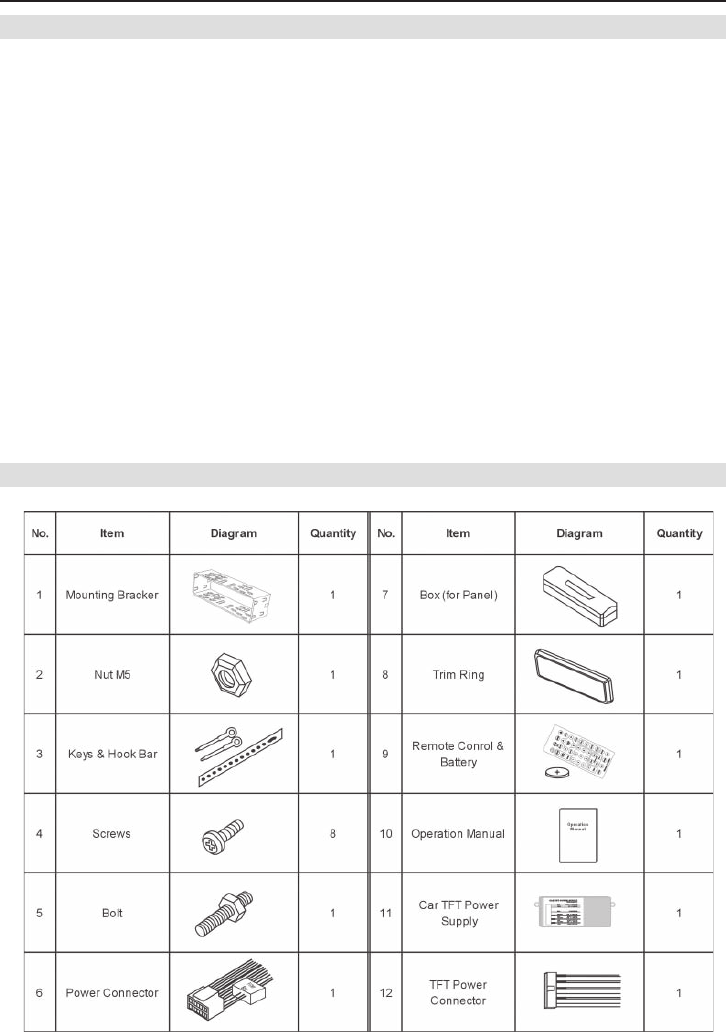
INSTALLATION & CONNECTION
26
INSTALLATION NOTES
■ If possible, get this unit installed by a qualified dealer/installer.
■ Before mounting this unit to the dashboard, properly connect all wires and check if the
unit and all peripheral devices work as intended.
■ Use only the mounting hardware supplied with the set contents to ensure proper installati-
on. The use of unauthorized parts can cause malfunctions and/or damage.
■ Consult your dealer if the installation requires the drilling of holes or other modifications to
the vehicle.
■ Install the unit where it does not get in the driver’s way and where it cannot injure passen-
gers upon a sudden stop or accident.
■ The semiconductor laser will be damaged if it overheats, so don’t install the unit in places
exposed to heat, for example near a heater outlet.
■ Power supply for the unit is 12V DC with negative (-) ground.
■ Carefully read the operating and installation manual, before attempting the installation of
this unit. Please connect electric parts according to the depicted diagrams. Incorrect con-
nections may damage the equipment or parts of it.
■ Do not insert the power supply connector before all other connectons have been made.
■ Do insulate exposed wires to prevent short circuits against vehicle ground.
■ This headunit is compatible with CD-changer made by SANYO.
■ Refer to the instruction manual of SANYO CD-changers for proper connections, moun-
ting and setup.
ACCESSORIES AND HARDWARE
ZE-200DVD Manual E+D_c.indd 26ZE-200DVD Manual E+D_c.indd 26 26.05.2004 14:28:29 Uhr26.05.2004 14:28:29 Uhr


















