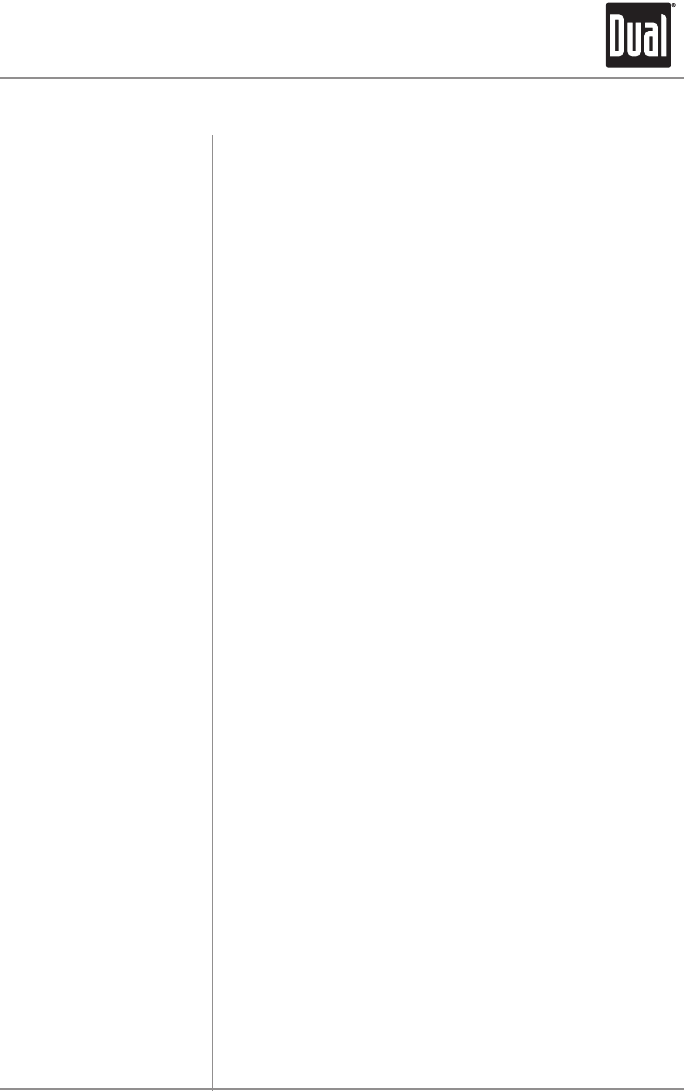
General Operation
5
XD1215 OPERATION
Press RELEASEandpullawayfromtheleftsidetoremove.
Tore-install,insertrightsideoffaceplatefirstthenpushleft
side to secure.
Removetrimringandinstallsupplied#1x7/32”Phillipshead
screwthroughleftsideofmountingframeintofaceplate.
Press PWRoranyotherbutton(excepteject)toturntheunit
on.InsertingaCDwillturntheunitonautomatically.Press
PWR to turn the unit off.
Press MODEtoselectbetweentuner,CDplayerandauxiliary
input.Modesofoperationareindicatedinthedisplay.
Insertastandard3.5mmconnectorintotheAUXinput(not
included).Connecttheotherendtoheadphoneorlineoutput
ofaudiodevice,MP3player,etc.PressMODEtoselectAUX
inputmode.
Press BASS to activate and deactivate bass boost curve.
Activatingthisfeaturewillenhancethebassfrequencies
whenlisteningtomusicatlowvolumes.
AdjustvolumeusingVOL t or VOL s(00-46).
Press EQ toselectbetweenCLASSIC,POP,ROCKandOFF
(default)equalizationcurves.AnyadjustmenttotheBassor
TreblesettingsautomaticallycancelsthecurrentEQcurve(if
oneisselected).
Press DISPtodisplaytheclock.Theradiofrequency(tuner
mode),CDelapsedtime/track(CDplayermode)orAUX
(Auxiliarymode)showbydefault.
Press DISPtodisplaytheclock,thenrelease.Pressandhold
DISPfor2seconds,theclockwillbegintoflash.PressTUNE
<<
toadjustthehoursandTUNE
>>
toadjusttheminutes.
Clocksettingswillbesavedafter5seconds.
Faceplate Removal
Semi-permanent Faceplate
Installation
Power On/Off
Mode
Auxiliary Input
Bass Boost
Volume
Preset EQ Curves
Display
Set the Clock














