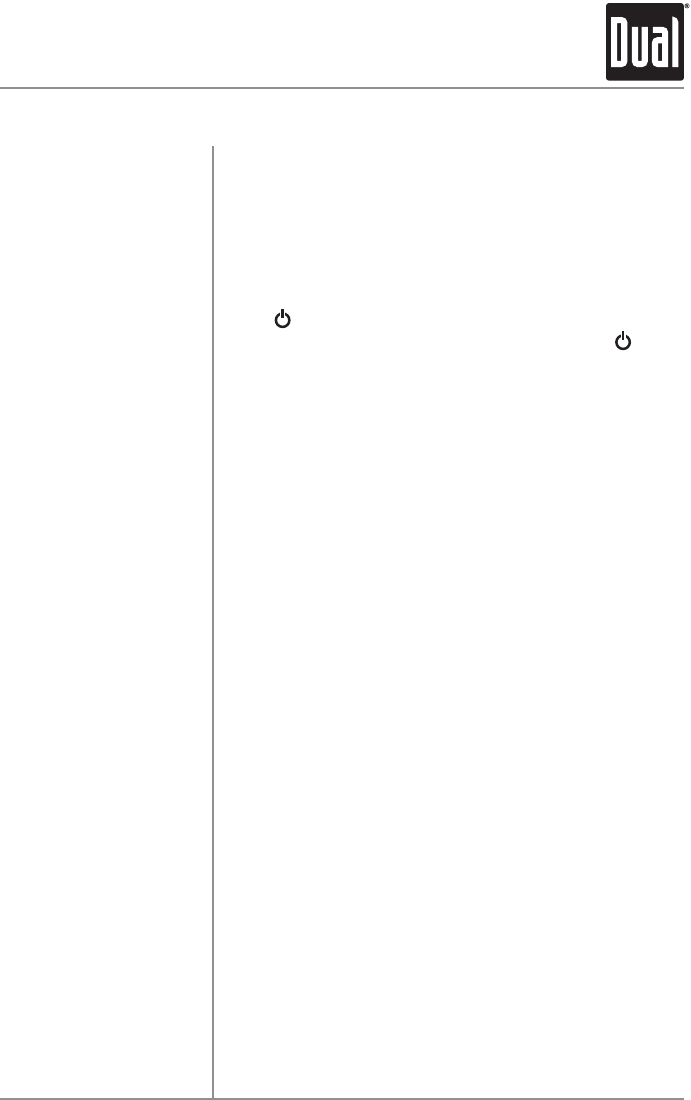
5
General Operation
Press RELEASE and pull away from the left side to remove.
Tore-install,insertrightsideoffaceplatefirstthenpushleft
side to secure.
Removetrimringandinstallsupplied#1x7/32”Phillipshead
screw through left side of mounting frame into faceplate.
Press to turn the unit on. Inserting a CD will turn the unit
on automatically. Press and hold for three seconds to turn
the unit off.
Press MODE to select between AM/FM, CD or auxiliary input.
Modes of operation are indicated in the display.
Inserta3.5mmconnectorinthefrontpanelAUXport.
Connecttheotherendofthe3.5mmconnectortothe
headphone output of an audio device, MP3 player, etc. Press
MODEtoselectAUXmode.
Adjustvolumeusingthe rotary encoder(00-46).
Theradiofrequency(tunermode)andCDtrack/elapsedtime
(CDplayermode)willbeshownbydefault.PressDISP to
displaytheclock,andpressDISP again to return to default
display.
Press and hold DISPfor2seconds,theclockwillbeginto
flash. Press TRACK
nn
toadjustthehoursandTRACK
ll
toadjusttheminutes.PressDISPorwait5secondstosave
theclocksettings.
Theclockwilldisplay12-hourAM/PMtimeinUSAfrequency
spacingmode(PM10:00).InEuropeanfrequencyspacing
mode,theclockwilldisplay24-hourtime(22:00).
Press and hold for more than 2 seconds to RESET the unit
uponinitialinstallation.TheRESET button is located behind
the faceplate.
Faceplate Removal
Semi-permanent Faceplate
Installation
Power On/Off
Mode
Auxiliary Input
Volume
Display
Set the Clock
12/24-hour Clock
Reset
XD1225 OPERATION














