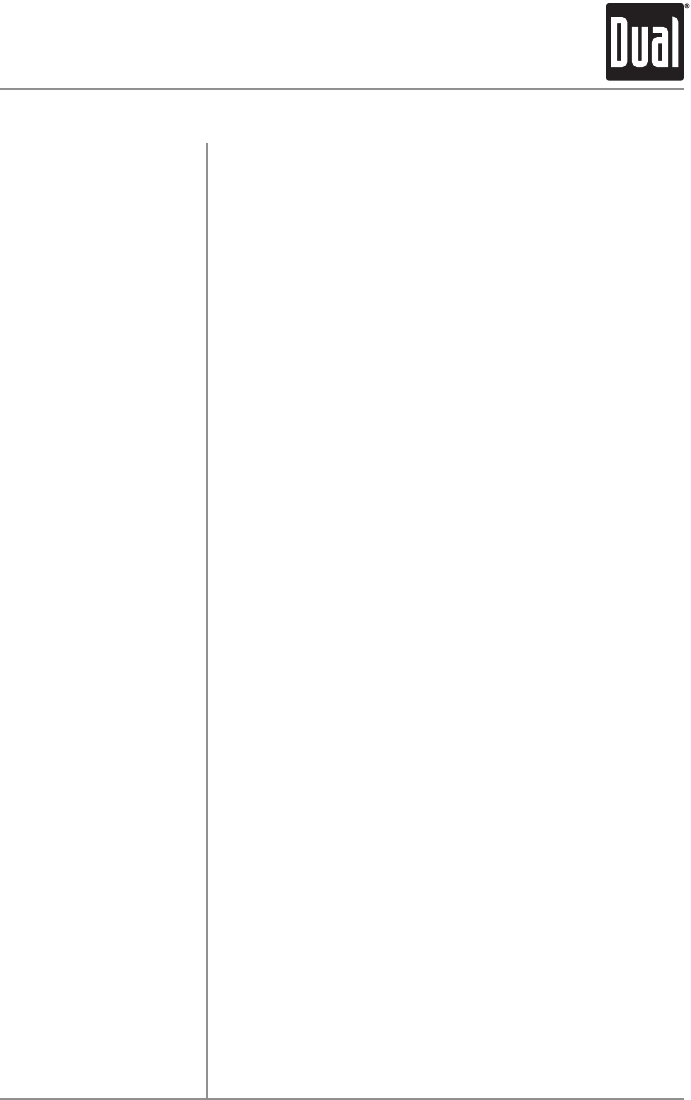
9
Seek Tuning
Manual Tuning
Band
Storing and Recalling
Station Presets
Preset Scan
Automatic Station Store
Press TUNE
nn
or TUNE
ll
formorethanonesecondto
seekthenextstrongstation.
Press TUNE
nn
or TUNE
ll
momentarilytomoveradio
frequencyupordownonestepatatime.Pressandholdto
advancequickly.
Press BANDtoselectbetweenFM1,FM2,FM3,AM1andAM2
bands.
Upto18FMstationsand12AMstationscanbestored.To
storeastation,selectthedesiredbandandstation.Press
andholdthedesiredpresetbutton(1-6)formorethantwo
seconds.Whenstored,thepresetnumberwillappearinthe
display.Thestationcanberecalledanytimebypressingthe
correspondingpresetbutton.
Press AS•PSmomentarilytoscanpresets1-6onthecurrent
band,pausingforfivesecondsateach.PressAS•PSagain
tocancel.
Press AS•PSormorethantwosecondstoautomatically
storethesixstrongeststationstothe1-6presetbuttonsin
thecurrentband.PressAS•PSagaintocancel.
XD6150 OPERATION
AM/FM Tuner Operation


















