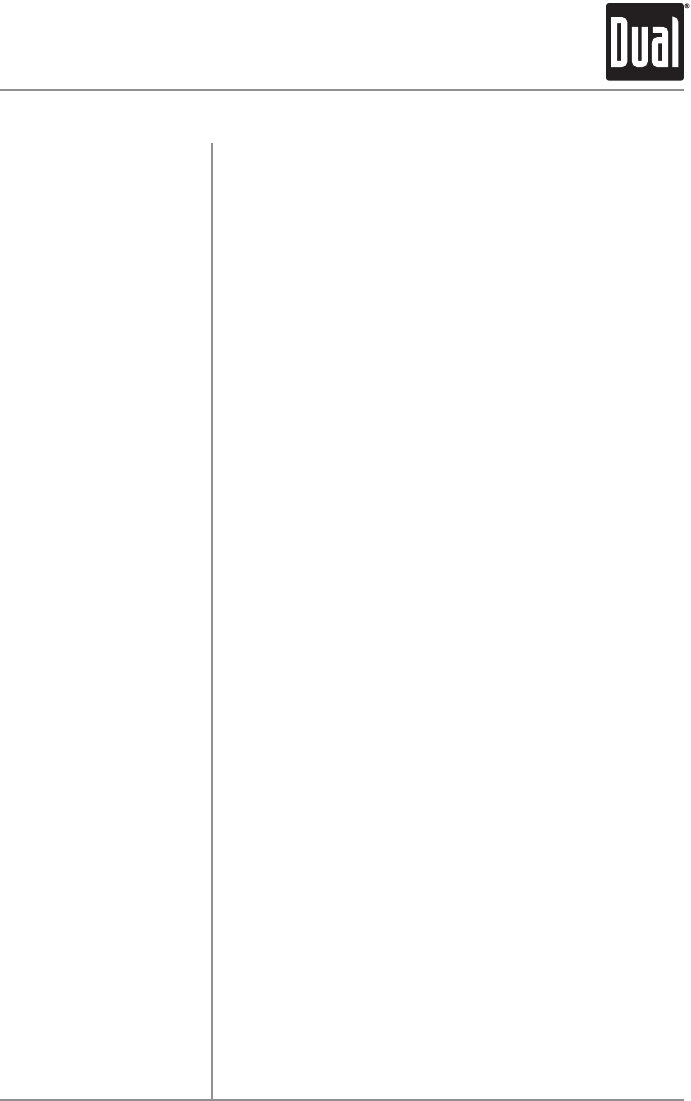
17
XDM6351 OPERATION
Music Search - MP3/WMA Files
Time Search
Track Search
File Search
Character Search
Press AMSuntil"TIMESCH"appears.Turnthevolume knob
left/righttochoosethedesiredelapsedtimeinthecurrent
song.PressAUDIOtobeginplackbackfromthedisplayed
elapsedtime.
Press AMSuntil"TRKSCH"appears.Turnthevolume
knobtochoosethefirstdigitinthetracknumber.After
onesecond,thefirstdigitissaved.Turnthe volume knob
tochoosetheseconddigit,repeatingtheprocessuntilthe
desiredtracknumberisshown.PressAUDIOtobegin
playbackforthedisplayedtrack.
Example:Tochoosetrack100,pressAMSuntil"TRKSCH"
appears,thenturnthevolume knobuntil"1"appears.Wait
onesecond,thenchoose"0",Waitonesecond,thenchoose
"0".PressAUDIOtobeginplayingtracknumber100.
Press AMSuntil"FILESCH"appears.Turnthevolume knob
tocyclethroughallthesongsonthedevice.Thesongswill
belistedintheorderthattheyarecopiedtothedevice.
Press AUDIOtobeginplaybackwhenthedesiredsongis
displayed.
Press AMSuntil"CHARSCH"appears.Turnthevolume
knobtochoosethefirstcharacterintheartistname.Once
thefirstcharacterischosen,waitonesecond,thenpress
AUDIOtosearchforallartiststhatbeginwiththatletter.
Alistofsongsbyartistswithnamesbeginningwiththe
chosenletterwillbeavailable.Turnthevolume knob to
cyclethroughthesesongs,andpressAUDIOtobegin
playback.
Example:Choose"B"thenpressAUDIOtodisplayallthe
songsfromartiststhathavenamesbeginningwithB.


















