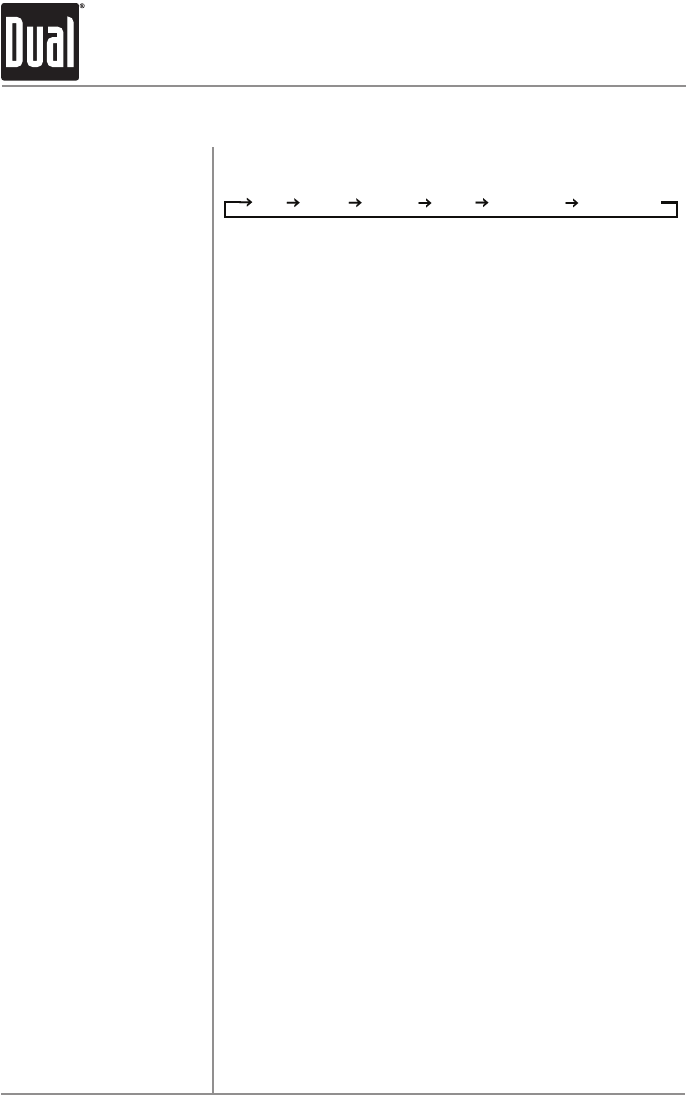
8
XDMA6370 OPERATION
Press AUDIOmomentarilytoselectbetweenBass,Treble,
Balance,Fader,SubwooferandSourceVolumeLevel.
Press AUDIO until BASSappearsthenrotatevolumeknob
left/righttoadjust(-6minimum/+6maximum).
Press AUDIO until TREBLEappearsthenrotatevolumeknob
left/righttoadjust(-6minimum/+6maximum).
Press AUDIO until BALappearsthenrotatevolumeknob
left/righttoadjust(BALLEFT12-BALRIGHT12).
BALEVENrepresentsequalbalance
Press AUDIO until FADERappearsthenrotatevolumeknob
left/righttoadjust(FADERFRONT12-FADERREAR12).
FADEVENrepresentsequalfader
Press AUDIO until SUBappearsthenrotatevolumeknob
left/righttoadjust(0minimum/+12maximum).
* Note: SubwooferoptionwillnotappeariftheREAR/SUB
optioninthesetupmenuissettoREAR.Refertopage7for
details.
Press EQtocyclethroughthefollowingequalizationcurves:
FLAT(default),POP,JAZZ,CLASSIC,BEAT,ROCKandUSER.
AnymanualadjustmenttotheBassorTreblesettingsare
automaticallysavedasUSER.
Thesourcevolumelevelcontrolallowsagainadjustment
foreachaudiosource:AM,FM,CD,AUXFRONT/REAR,
operationofiPod,USBandSDcard.Setthesourcevolume
levelforeachmode,dependingontherelativevolumeof
eachaudiosource.
Tosetthesourcevolumelevel,pressAUDIOuntilSRC
LEVELappears.Afteronesecond,thecurrentmodewill
appearonthedisplay.Turnthevolumeknobtoadjust
theaudiolevelofthecurrentsource(-6minimum/+6
maximum).
Note: Onlythecurrentmodewillbeavailablefor
adjustment.Toadjustanothermodeofoperation,press
MODEuntilthedesiredmodeisselected,thensetthe
sourcevolumelevelforthatmode.
Audio
Bass
Treble
Balance
Fader
* Subwoofer
EQ
Source Volume Level
General Operation
BASS TREBLE BALANCE FADER SUBWOOFER* SOURCE LEVEL


















