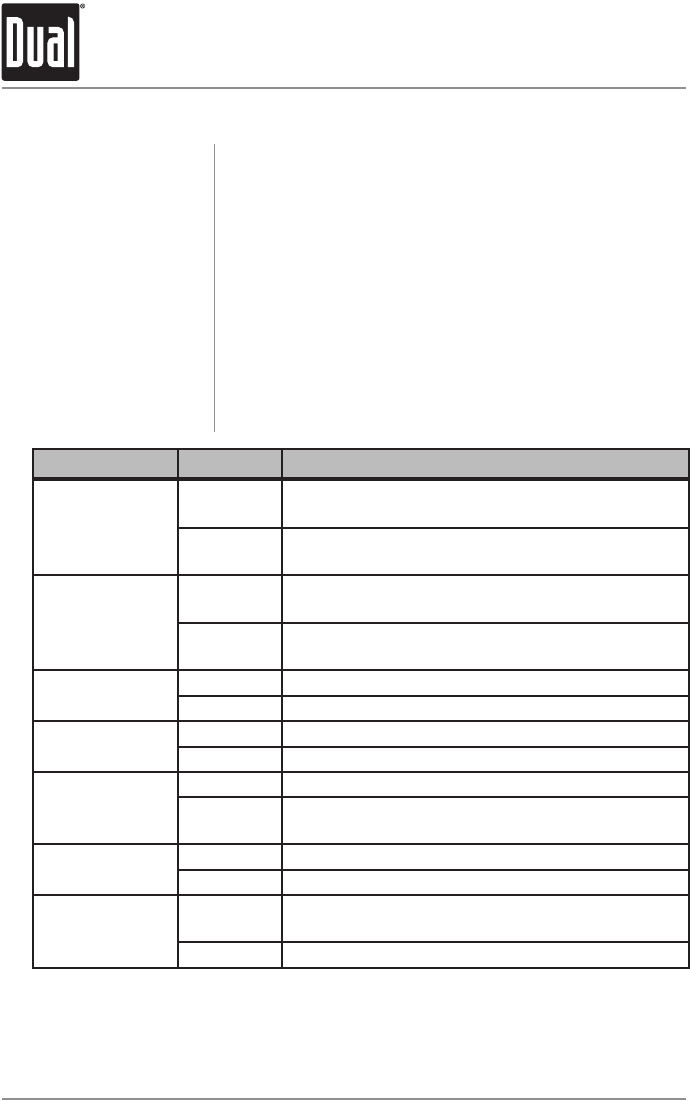
6
XDMA690 OPERATION
General Operation - Setup Menu
Menu Function Options Action
Tuner Frequency
Spacing
FREQ USA Programs the unit to USA tuner spacing.
(200kHz for FM and 10kHz for AM)
FREQ EUR Programs the unit to European tuner spacing.
(50kHz for FM and 9kHz for AM)
Clock Display
CLK OFF Programs the unit to not display the clock when the
power is off.
CLK ON Programs the unit to display the clock when the
power is off.
Auxiliary Mode
AUX ON Enables access to auxiliary mode.
AUX OFF Disables access to auxiliary mode.
Beep
Confirmation
BEEP OFF Disables the confirmation beep.
BEEP ON Enables the confirmation beep.
Local/Distance
Tuning
LOC OFF Activates Distance tuning.
LOC ON Activates Local tuning for strong station reception
only.
Power on
Message
MSG OFF Disables power on message.
MSG ON Enables power on message to be displayed.
Made for iPod
Message
DEMO ON Enables Made for iPod message to be displayed
every 60 seconds in Tuner and Aux modes.
DEMO OFF Disables Made for iPod message.
Reset
Mute
Setup Menu
Press to RESET the unit upon initial installation or if
abnormal operation occurs. The reset button is located
behind the faceplate.
Press MUTE to silence the audio. “MUTE” will flash in the
display. Press MUTE again to cancel.
Press and hold the rotary encoder for more than 3 seconds
to access the setup menu. Press the rotary encoder
momentarily to select between the menu functions and
rotate the rotary encoder left/right to adjust or activate the
desired function.


















