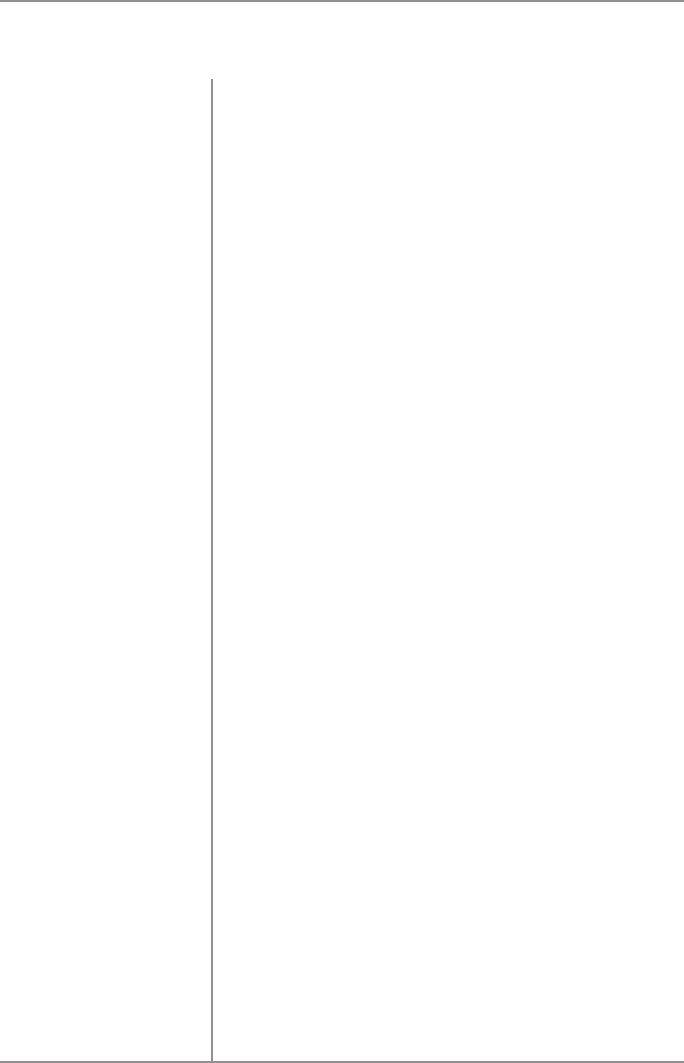
11
XDMA761
Insert CD
Eject CD
Track Select
Fast Forward/Reverse
Pause
Repeat
Random
Intro
CD-R/CD-RW
Compatibility
Press OPENtofolddownthefrontpanelandexposetheCD
slot.Withthelabelfacingup,insertastandardsizeCDinto
theCDslot.TheCDwillautomaticallybeginplayback.
Withthefrontpanelopen,pressEJECTtoejecttheCD.The
unitwillchangetopreviousmodeofoperation.Ifthediscis
notremovedwithin10seconds,theunitwillreloadthedisc.
TheunitdoesnothavetobeturnedontoejectCD.
Press TRACK
ll
toskiptothebeginningofthenext
track.PressTRACK
nn
toreturntothebeginningofthe
currenttrack.PressingTRACK
nn
againskipstothe
beginningoftheprevioustrack.
PressandholdTRACK
ll
or TRACK
nn
ontheremote
controltofastforwardorreverseatrack.
Press
l
/
II
totemporarilystopCDplayback.
Press
l
/
II
againtoresumeplayback.
Press (F)unctionandchooseRepeat tocontinuouslyrepeat
theselectedtrack.
Press (F)unctionandchooseRandomtoplayallthetracks
in random order.
Press (F)unctionandchooseIntrotoplaythefirst10sec-
ondsofeachtrack.
SomeCD-RsandCD-RWsmaybeincompatiblewiththis
unit,dependingonmediatypeandrecordingmethod.In
addition,thefollowingCDsmaybeincompatiblewiththis
unit:
CDsexposedtoextremetemperaturesordirectsunlight
forextendedperiodsoftime,CDsrecordedinwhicha
recordingsessionfailedorare-recordingwasattempted
and,orencryptedorcopy-protectedCDswhichdonot
conformtotheaudioCD-DAredbookrecordingstandard.
CD Operation


















