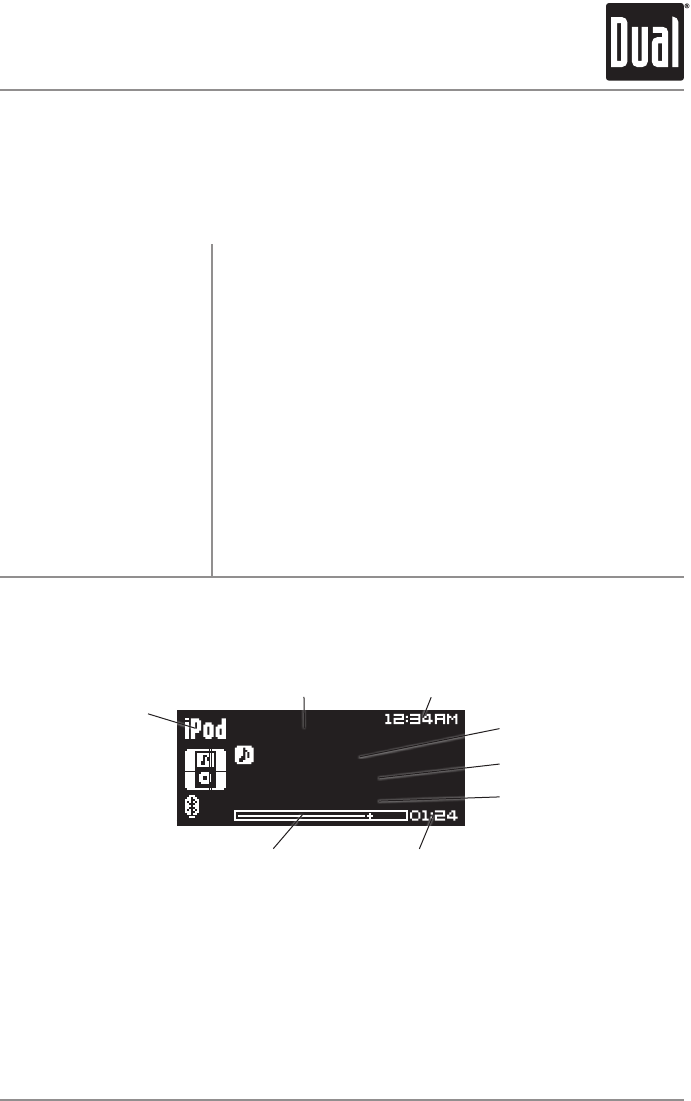
27
XDMAR6720 OPERATION
Artist Name
Song Title
Track 15/100
Album Name
W
a
Displaying Information
Operation of iPod/iPhone
When the control of iPod/iPhone feature is set to "MANUAL" in the iPod Menu, use the
following functions to control the device:
Controlling a Device: Manual Control
When"MANUAL"controlisselectedfromtheiPodMenu,theiPodor
iPhonedevicecanbecontrolleddirectlyfromthedevice'sinterface.
AllfunctionsexceptforvolumecanbeusedfromtheiPodoriPhone
device.
InadditiontomanualcontroloftheiPod/iPhonedevice,the
followingbasicfunctionsarestillactive:
Press
ll
toskiptothebeginningofthenextsong.Press
nn
to
returntothebeginningofthecurrentsong.Pressing
nn
again
skipstothebeginningoftheprevioussong.
Press
l
/
II
totemporarilystopplayback.
Press
l
/
II
againtoresumeplayback.
WhenplayinganiPoddevice,thevolumeisadjustableusingthe
volume knobonthefront.
ThefirmwareoftheiPodmustbeupdatedtothelatestversiontobe
compatiblewithmanualcontrolmode.
Manual Control for iPod
Basic Head Unit Control
Song Select
Pause
Volume
Compatibility
Character Support
Onlyalphanumericcharacterscanbedisplayed(ASCIItype).
•"NOSUPPORT"willbedisplayedifthefilecontainscharactersthatcannotbedisplayed.
•"NOFILE"willbedisplayediftherearenosongsintheselectedplaylist.
Maximumcharacterdisplayinformation
•*Songtitle–32charactermaximum
•*Artistname–32charactermaximum
•*Albumname–32charactermaximum
*SongTitle,ArtistNameandAlbumnamewillonlybedisplayedifincludedwiththefile.
PresstheDISP buttontochangebetweendifferenttypesofinformationsuchasID3songinformation
andtheclock.BelowisthedefaultdisplayforiPodmode.
Mode
TrackNumber
TrackProgress ElapsedTime
SongTitle
ArtistName
AlbumName
Clock


















