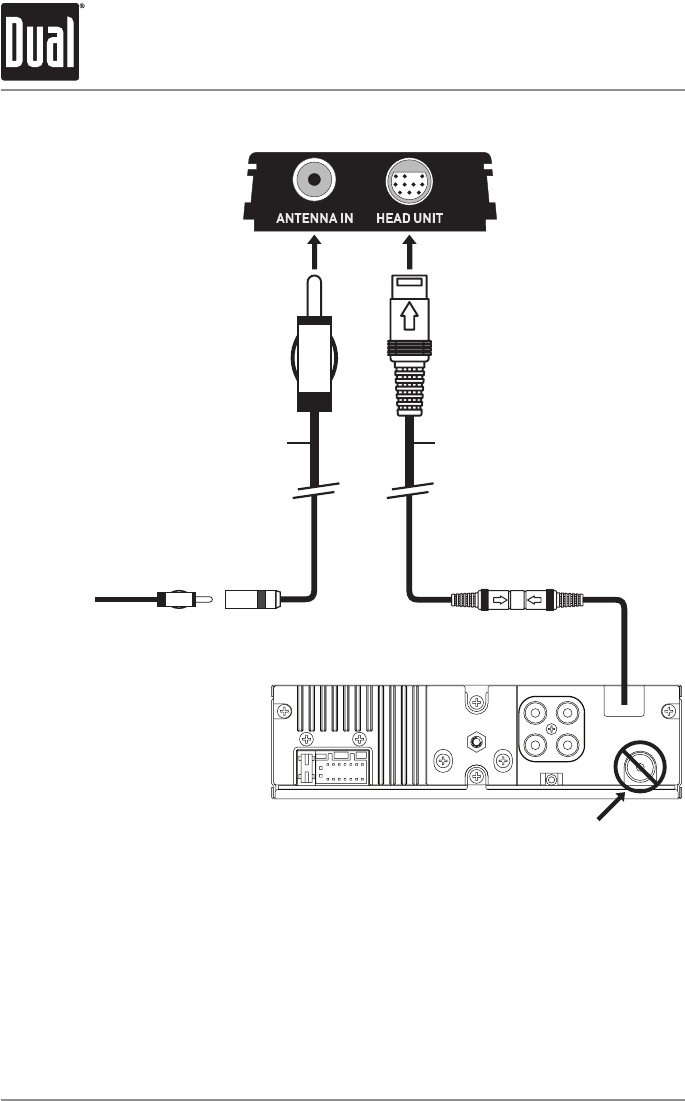
2
HDM90 INSTALLATION
Installation
BLUE 1m Male-to-Male Cable
(included with HDM90)
BLACK 1m Antenna Extension
(included with HDM90)
FRONT R/SUB
L-CH
R-CH
REMOTE IN
BLUE 10-pin Female Mini-DIN
(HDM90 Head Unit Connection)
Head unit antenna connector is not
used when HDM90 is connected
Vehicle antenna
Connecting the HDM90:
• With the arrow facing up, line up and connect one end of the included blue mini-DIN cable to the
connector labeled "HEAD UNIT" on the HDM90. The cable and connector are keyed to only t one way.
Make sure not to turn the cable when connecting as it may damage the pins in the cable.
• Connect the other end of the blue mini-DIN cable to the blue 10-pin connector on the back of the
head unit. The included blue mini-DIN cable is not directional.
• Disconnect the vehicle antenna connector from the head unit (if connected) and plug the vehicle
antenna into the HDM90, using the included 1m antenna extension cable (if necessary). The antenna
connector on the back of the head unit will not be used after the HDM90 is installed.
• After routing the cables carefully, secure the HDM90 away from moving parts using cable ties or
screws using the chassis mounting tabs. Always check for proper clearance before you drill.










