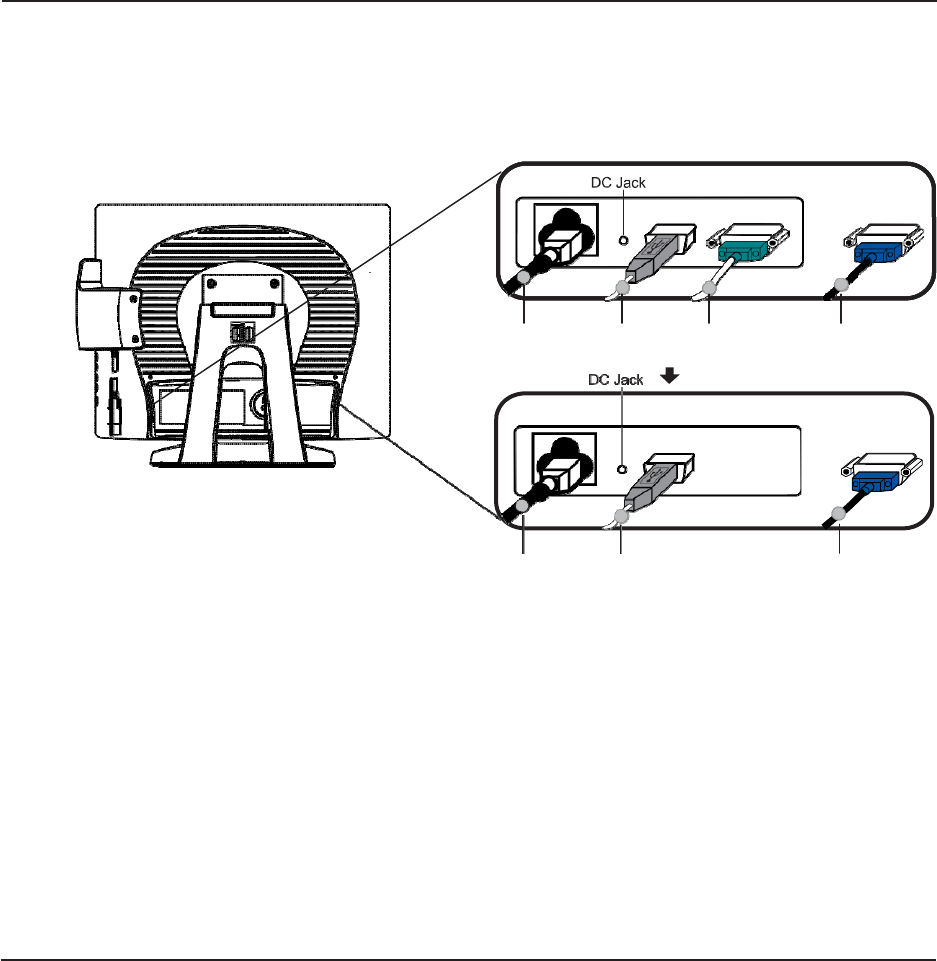
Touch Interface Connection
No
te:
Before connecting the cables to your touchmonitor and PC, be sure that the computer
and touchmonitor are turned off.
1
2 2
3
Power
Cord
USB Cable Serial
Cable
Video
Cable
For APR, Projected-Capacitive
and IntelliTouch Plus model only
1
2
3
Power
Cord
USB
Cable
Video
Cable
1. Connect one end of the power cord to the monitor and the other end to the AC outlet.
2. Connect one end of either the touchscreen serial(RS232) cable or the touch screen USB
cable (but not both) to the rear side of the computer and the other end to the LCD
monit
or.
Tighten by turning the two thumb screws clockwise to ensure proper grounding(optional
module USB cable does not have thumb screws)
3. Connect one end of the video cable to the rear side of computer and the other to the LCD
monitor. Tighten by turning the two thumb screws clockwise to ensure proper
grounding.
4. Press the power button on the front panel to turn the monitor power on.
Magnetic Stripe Reader(MSR) Interface
Connection(optional)
If the MSR is installe
d on the monitor, plug the USB cable from the MSR directly to the
PC. No drivers are required to be loaded.
To change the MSR function mode from keyboard emulation to HID, load the “MSR
CHANGE MODE.EXE” utility from the enclosed TouchTools CD or go online to
ww
w.elotouch.com to download this utility.
Note: MSR function mode can be changed to HID mode from keyboard emulation mode and
back using the “MSR CHANGE MODE.EXE” utility.
2-11


















