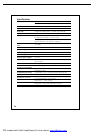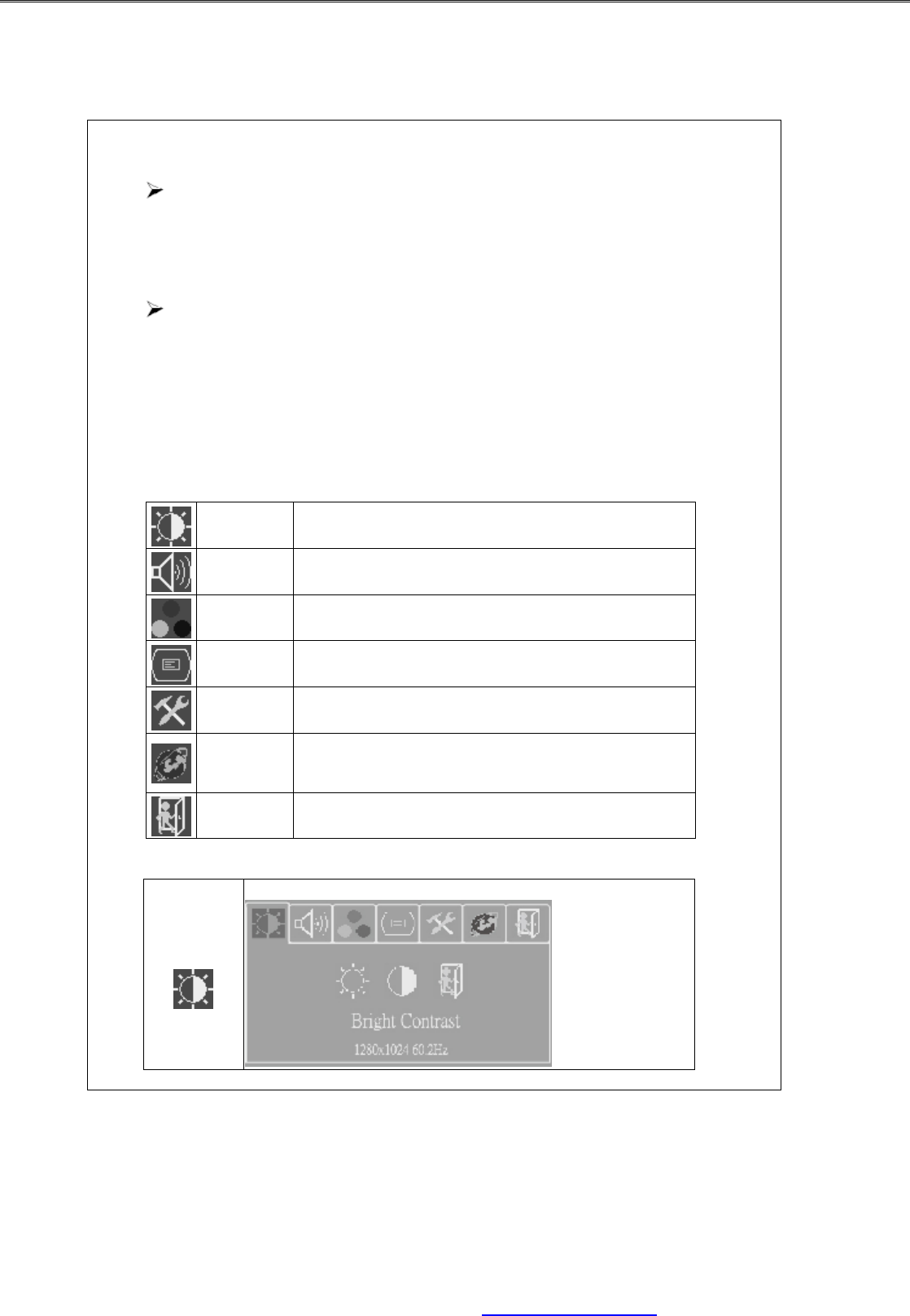
4
Installation of the Monitor
Please switch off the power supply to the computer and its peripheral equipments first.
1. Connect the power adaptor to the AC power input socket at the back of the unit, and
connect the other end to the AC power socket.
2. Connect the VGA Analog Signal Cable to the 15-pin connecting port of the unit.
3. Turn on the screen and the power supply of the computer.
Front Control Panel :
Tilting and Swiveling of the Screen
You can tilt the panel up or down by 15 ゚.
OSD (On-Screen Display) Adjustment Control
Step 1: Press “menu” to activate the OSD on-screen display menu.
Step 2: Press “+”or “-” key to move the cursor to select the function.
Step 3: Press “auto” to choose the option to adjust
Quick Menu Functions
You can press “+”or“-”to adjust the volume
Brightness
To adjust the brightness of the background.
Audio To adjust the volume of the speakers.
Color
Temperatur
e
To adjusts the parameters for red, green and blue colors on the
screen.
Image
Config
To adjust the vertical and horizontal positions of the screen.
OSD
Adjustment
To set the position of OSD display status automatically.
Language
To select English, French, German, Italian, Spanish, and
Traditional Chinese for OSD language display on your own
preference. The user can select a preferred language.
Exit To quit from the OSD Menu.
Secondary Menu Settings
Brightness
To adjust the brightness of the background.
PDF created with FinePrint pdfFactory Pro trial version www.pdffactory.com