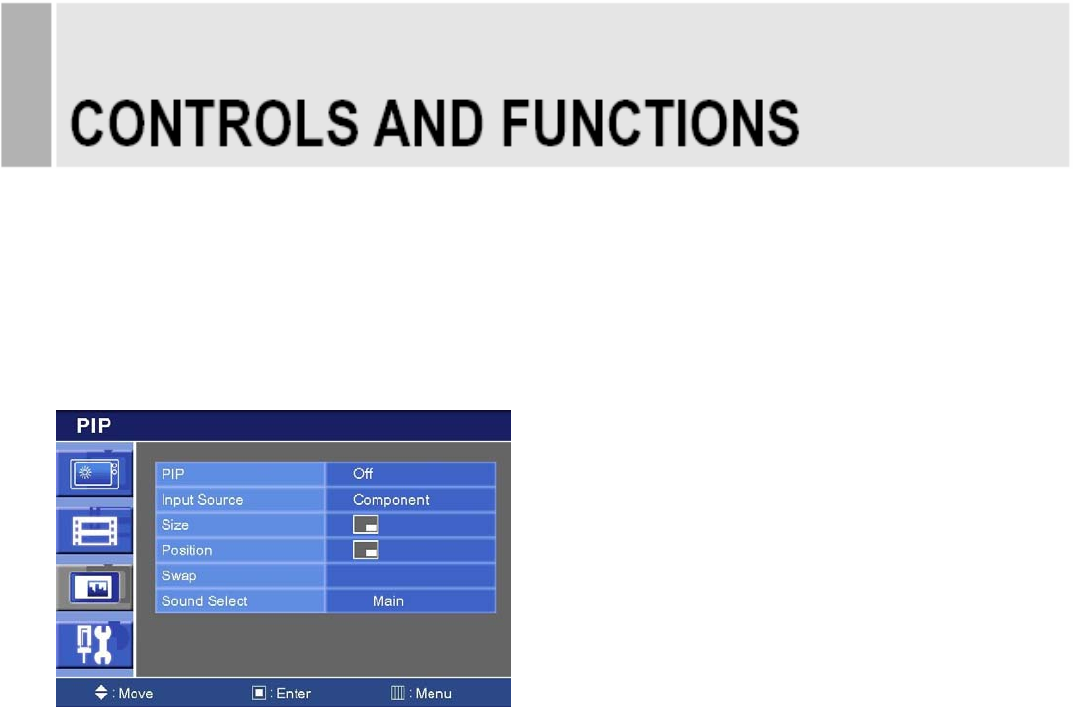
4) Press the right(▶) or SOURCE/SELECT button.
5) Press the left(◀) or right(▶) button to adjust the PC setting.
6) Press the MENU button to save.
Auto Adjust: Auto geometry adjustment.
Phase: Adjust the number of horizontal picture elements.
H-Position: Move image horizontally on screen right or left.
V-Position: Move image vertically on screen up or down.
Frequency: Adjust the vertical noise of screen image.
16 ……………………………………………………………………. INSTRUCTION MANUAL
C. PIP MENU (Only Video Input)
1) Press the MENU button and then press the up(▲) or down(▼) button to select the PIP.
1. PIP


















