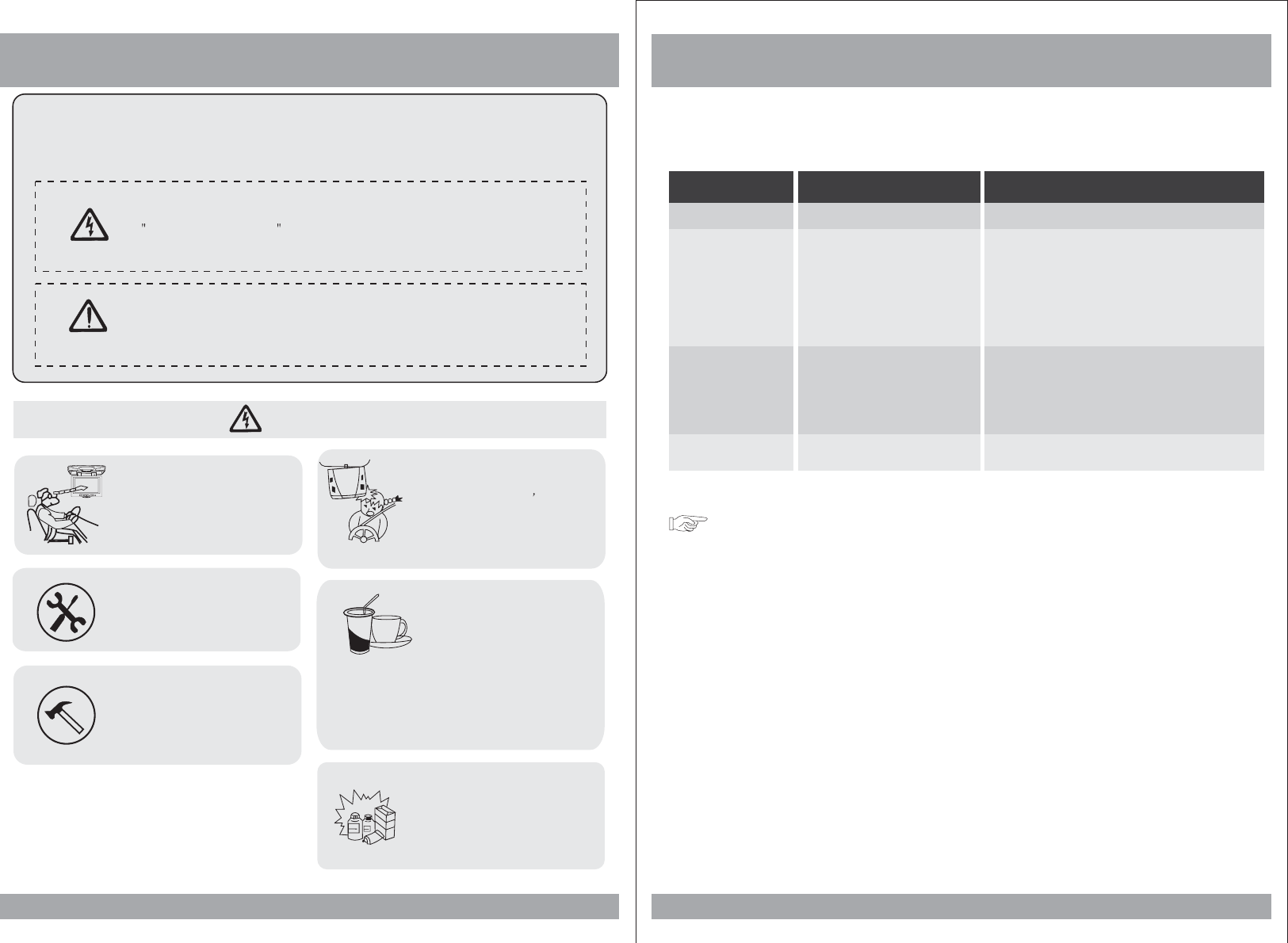
Caution
Please read and observe all warnings and instructions in this manual
and those marked on the unit. Retain this booklet for future reference.
There are two kinds of alarm symbols as follows:
WARNING
WARNING
CAUTION
The lightning bolt with arrowhead inside in an equilateral
triangle is intended to alert the user to the presence of
dangerous voltage within the product s enclosure that may be
of sufficient magnitude to constitute a risk of electric shock to
people.
The exclamation point inside an equilateral triangle is intended
to alert the user to the presence of important operating and
maintenance (servicing) instructions in the literature accompanying
the product.
Installation of all TV monitors
must be out of the driver s
field of vision.
Do not try and service these
products yourself, a
qualified service center or
factory service center for all
repairs.
locale
Be careful not to drop or
apply under pressure to the
front panel of your video
monitor. If the screen cracks
due to misuse, your warranty
will be void!
Do not mount the product where
it will obstruct the deployment of
the airbag or in an area whereit
would affect thedriver s ability
to control the vehicle.Also be
careful to avoid mountingthe
product where it canbecome
hazardous during sudden stops
or in the eventof an accident.
Use extra caution withany liquids
in your car. Ifyou or your child
spills any liquid onthese products,
pull your vehicle tothe roadside
and turn the keyoff to disconnect
or wipe the productswith a towel. Do not
operate the equipment untilall liquids have
either evaporated or youhave had the monitor
inspected at a servicecenter by a qualified
technician. Severe harm ordanger can result.
Use only a dampcloth to clean
the screen and useonly purified
water on the cloth.wring out all
excess water prior towiping the
screen. Do not useany cleaners
or chemicals to cleanthe screen.
In most cases adry cloth will do!
P
O
W
E
R
A
V
M
E
N
U
,
4
,
Troubleshooting
Symptom
Items to Check
Actions to be Taken
Remotecontrol does
notwork properly.
Isthe powerturned on?
Isthe audiowhich isconnected with
theaudio cableset toreceive
theDVD signaloutput?
Isaudio cableconnected securely?
Isthe monitorwhich isconnected
withthe audiocable turnedon?
Isthe audiooutput set
inthe correctposition?
Isthe remotecontrol facing
theremote sensor?
Isthe distancetoo far?
Isthere anyobstacle inthe middle?
Isthe batteryweak?
Checkthe carbattery capacity.
Selectthe correctinput modefor theaudio receiver.
Connectthe audiocable intothe jackssecurely.
Turnon themonitorconnected withthe audiocable.
SettheAudio Outputto thecorrect position,
andthen turnon theDVD playeragain bypressing
thePOWER button.
Pointthe remotecontrol towardthe remotesensor of
theproduct.
Usethe remotecontrol within15 feet.
Removethe obstacle.
Replacewith newbattery.
Buttonsdo notwork.
Nosound
When a disc is brought from a cold environment to a warm one, there may be moisture
on the the disc, or condensation on the pickup lens. It will affect disc playback.
1. Remove the disc from the DVD player.
2. Turn on the power and leave it on for an hour to vaporize the condensation.
37
Moisture or condensation on lens


















