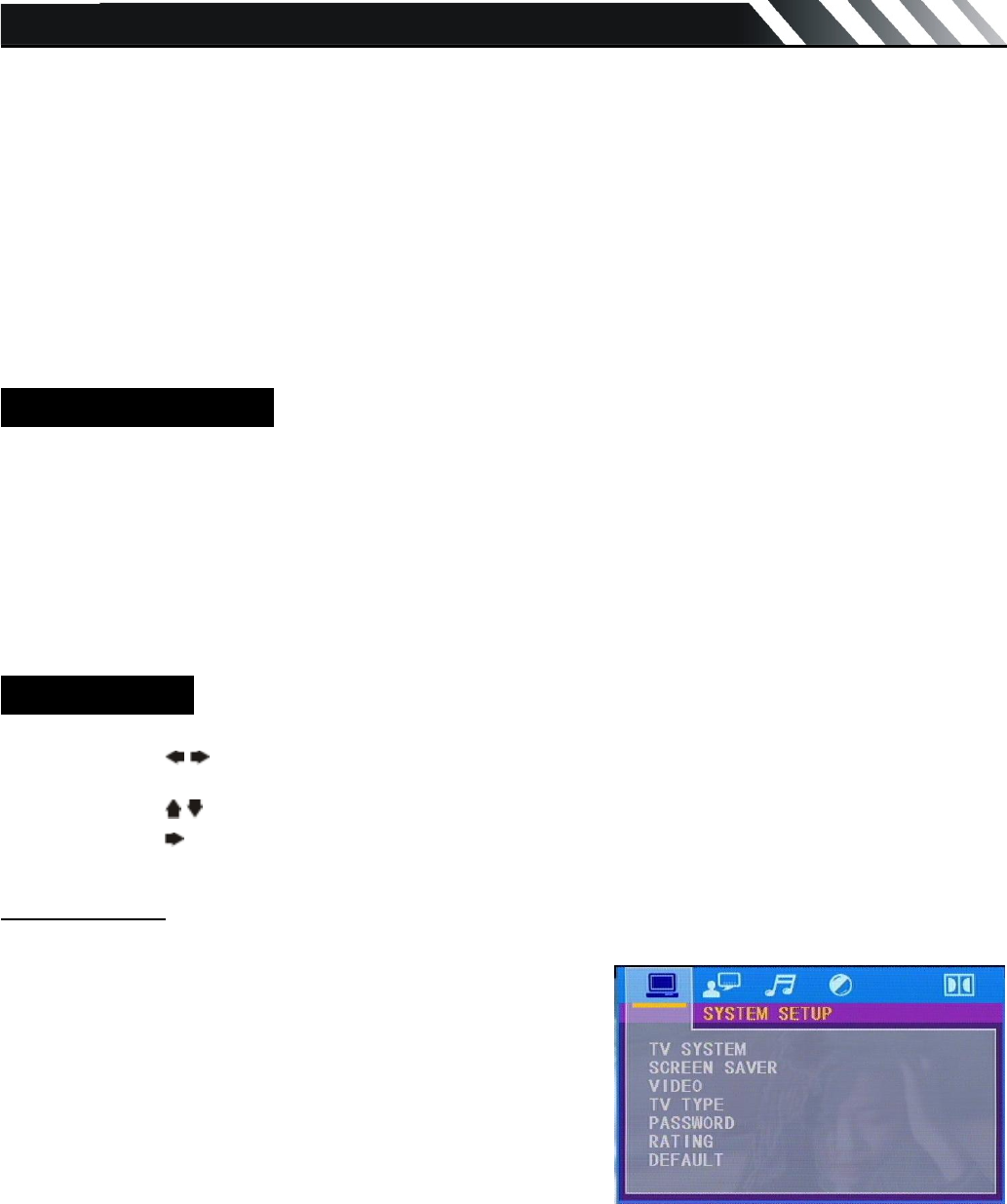
Page - 19
Channel
Select this menu item is to set your desired searching channel, press cursor left/right buttons on
remote control to select one.
Fine
Select this menu item is to fine TV picture and sound until it achieves the best quality, press cursor
left/right buttons on remote control to adjust.
Memory
Select memory on or off is to set whether memory the searched station or not, press press OK button
on front panel or ENTER button on remote control to select.
Notes:
TV cannot be displayed on the additional monitor.
Compatible Files
1. Audio files:
MP3, WMA
2. Video files:
MPEG4 TM1 3.11, 4X, 5X and 6X versions
Nero Digital TM2
Real time MPEG2 MP@ML display
Real time MPEG1 D1 (720X480X30/ 720X576X25) decoding
Setup Menu
• Press SETUP button to enter the system settings main menu;
• Press cursor
/ buttons to move along icons on the top navigation bar on settings main menu.
Select one of the setup pages: System, Language, Audio, Video, Digital;
• Press cursor
/ buttons to choose a setting or return to the Setup Page;
• Press cursor
button to enter the highlighted setting;
• Press ENTER button on remote control or OK button on front panel to confirm your setting.
System Setup
TV system
Select this menu item to set up your preferred video output
format.
TV type
Set TFT screen mode to the correct ratio:
Three screen ratios are available, 4:3 PS (4:3 Pan Scan),
4:3 LB (4:3 Letter box) and 16:9.
Different disc formats will display in different screen ratio,
depending on this setting and the screen size used.
Password
The password for this unit is initially set to factory default. You must enter password if your want to set
up rating control. If you want to set up Rating, enter the default password 0000, and then press OK
button on front panel or ENTER button on remote control to confirm it, now you can set rating control.
If you want to change your password, you need to enter old password first and confirm it, and enter a
new password and confirm.


















