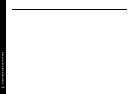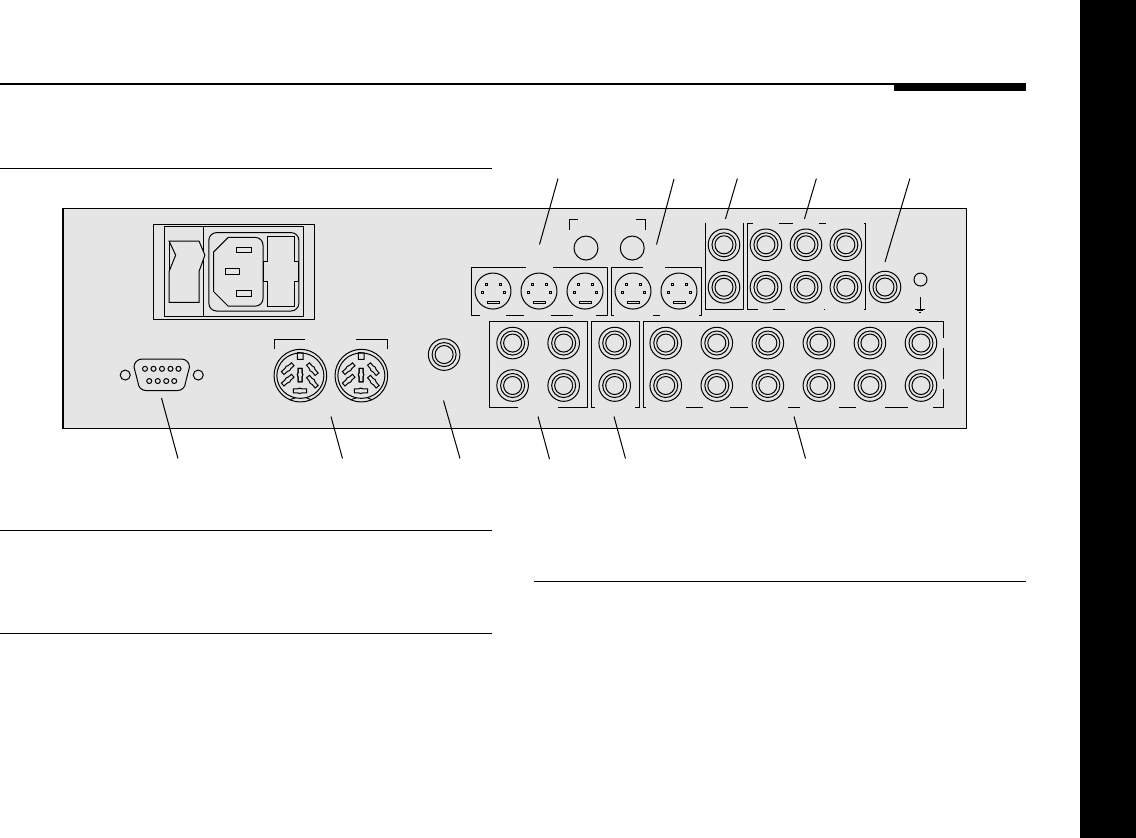
Setting up the Control Unit
35
Rear panel
Connecting the control unit
OFF
ON
COMMS
RS232
Headphones
FN-Select
21
RS232
connection
Audio
inputs
Comms
connections
Tape
outputs
Audio
outputs
Head-
phones
S-VHS
outputs
S-VHS
inputs
Video
inputs
VCR
outputs
Monitor
output
Monitor
TECH
S-Out S-In
VCR2 VCR1 Main S2/VCR2 S1/VCR1
VCR Out
V6 Cable/V4
VCR2/V2
TV/V5 LD/V3 VCR1/V1
Tape2/A6 TV/A5 Tape1/A4 Radio/A3 CD/A2 LP/A1Tape Out
L
R
Main Out
Audio connections
The following table gives details of the six audio inputs:
Use this input To connect to this
A1 A turntable pickup with optional
MM/MC module.
A2 to A6 Other audio sources.
The following table gives details of the audio outputs:
Use this output To connect to this
Main Out Power amplifier or active loudspeakers.
Both outputs are identical to allow
bi-amping.
Tape Out Tape recorder output.
The audio inputs should be connected using high-quality
screened cable, taking care to connect the left and right
channels correctly.