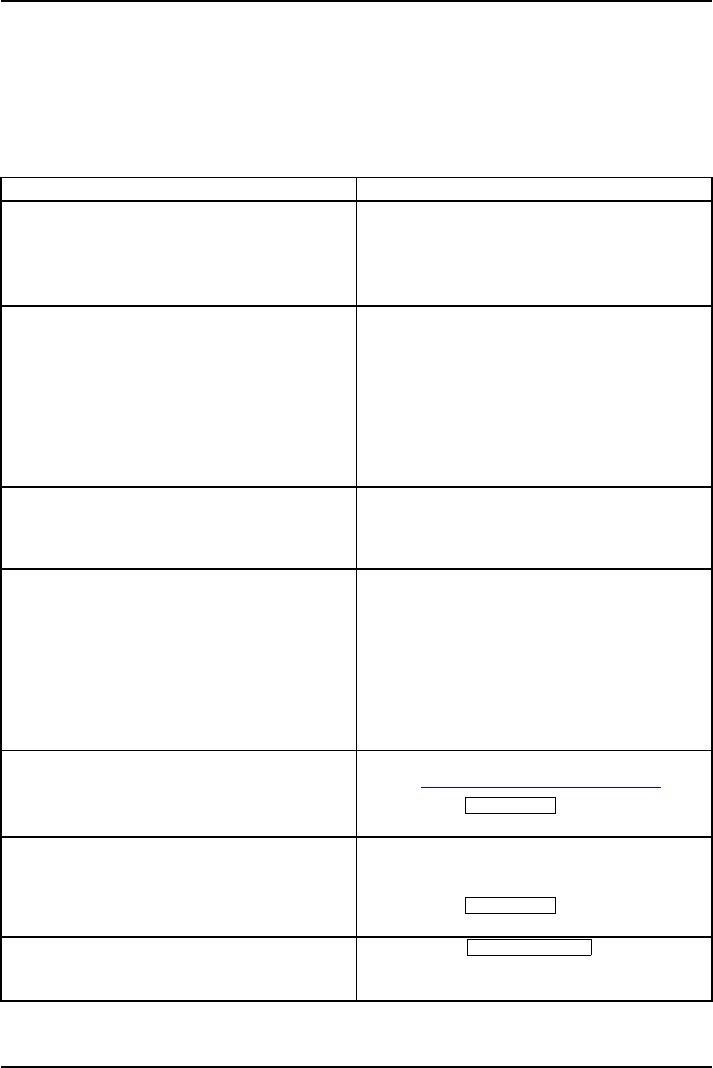
Troubleshooting
Troubleshooting
Should an error occur, first check the following points. If the distortion is still not eliminated,
the monitor should, if possible, be checked on another computer.
If you are una ble to solve the prob lem, please inform our help desk.
Having this prob lem? Check the following points:
No screen display
Power indicator does not light up
► Check whether the main switch at the rear
of the monitor is switched on.
► Check whether the power cable
on the
monitor is connected correct
ly.
► Check whether the computer is switched on.
No screen display
Powerindicatorislit
► Check whether the computer is switched on.
► Check whether the data cable for the
monitor is correctly attached to the monitor
port on the computer.
► Press any key on the computer keyboard.
The computer may be in power saving
mode.
► Alter the brightness and/or contrast until you
get a picture.
Message: No Signal
► Check whether the data cable for the
monitor is correctly attached to the monitor
port on the computer.
► Check whether the computer is switched on.
Message: Frequency out of range:## kHz
/ ## Hz Please change the display mode
to 1280 x 1024 with 60 Hz
The input signal (horizontal frequency and
refresh rate) a t the displayed input does not
correspond to the technical data for the monitor.
► Adjust the video frequency range using the
computer softw are (see documentation for
the com puter or display adapter).
► Set a different screen re
solution using the
computer software ( see d
ocumentation for
the com puter or display
adapter).
Picture position not cor
rect
The monitor r ecognises an undefined mode (see
chapter "
Technica l specificati on", Page 26).
► Press the
EXIT / AUTO
button to pe rform
auto-adjustment of the screen.
Picture is shaking
► Check whether the data cable for the
monitor is correctly attached to the monitor
port on the computer.
► Press the
EXIT / AUTO
button to pe rform
auto-adjustment of the screen.
Picture is wrongly adjusted ► Press the
SELECT / MENU
button to
activate th e Factory Recall function.
The Auto Processing message appears.
A26361-K1317-Z220-1-7619, edition 2 23


















