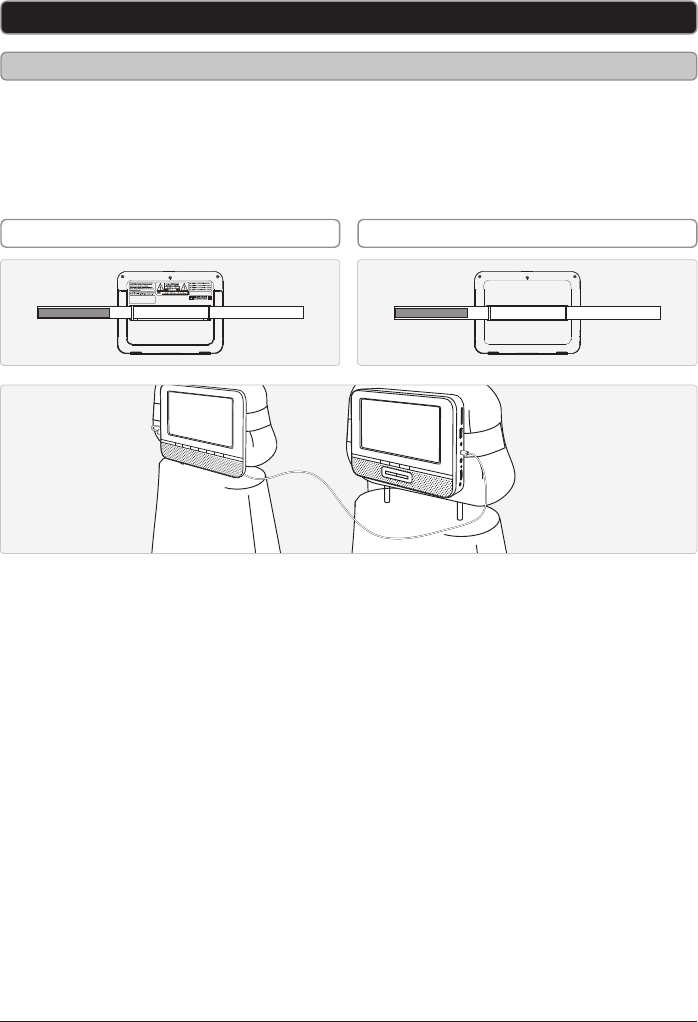
12
In Car Setup
Using the Headrest Straps
1. Slide the primary and secondary display into their headrest strap cases.
2. Run the headrest strap through the headrest strap connections on the back of both
displays.
3. Tighten the straps around the headrests of a vehicles seats.
THIS DEVICE COMPLIES WITH PART 15 OF THE FCC RULES AND DHHS
STANDARDS 21 CFR S UBCHAPTE R J. AT DATE OF MANU FACTURED.
OPERATION IS S UBJE CT TO THE FOL LOWI NG T WO C ONDIT IONS :
1) THIS DE VICE MAY N OT CA USE HARMF UL I NTERF EREN CE, A ND
2) THIS DEV ICE MUS T AC CEPT ANY IN TERF ERE NCE REC EIVE D,
INCLUDING INTERFERENCE THAT MAY CAUSE UNDESIRED OPERATION.
This Class B digital a pparatus c omplies wi th Canadia n ICES-003 .
Cet appareil numérique de la cla sse B est conforme à la norme
NMB-003 du Canada.
Secondary DisplayPrimary Display


















