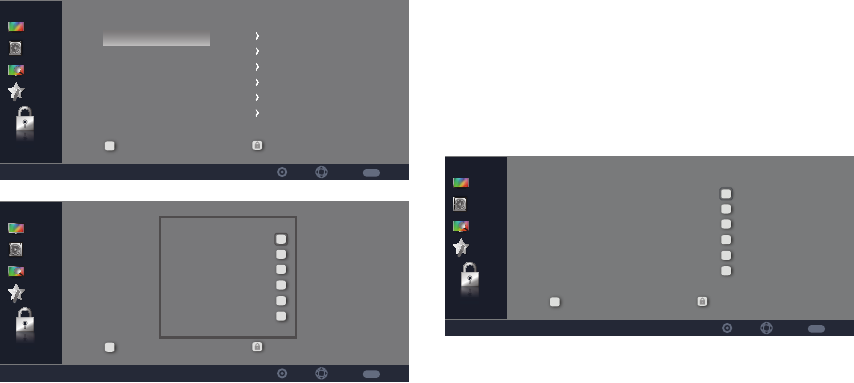
24
[Block Unrated] – Block the
programs that do not have any valid
rating flag.
4. Change Password: Enter the
4-digital new password and
confirm it. New Password/Confirm
password.
5. Clean All: Set the items in the
lock menu to default values.
U.S. TV Ratings
The TV rating compose of two aspects:
age-based and content-based.
SelectSet
Back
MENU
D
L
S
V
FV
Allowed Rating
A
Blocked Rating
Video
Audio
TV
Setup
Parental
SelectSet
Back
MENU
Allowed Rating
Blocked Rating
TV-Y
TV-Y7
TV-G
TV-PG
TV-14
TV-MA
Video
Audio
TV
Setup
Parental
[A] – All
[D] – Suggestive dialogue
[L] – Strong language
[S] – Sexual situations
[V] – Violence
[FV] – Fantasy violence
[TV-Y] – All Children
[TV-Y7] – Directed to Older
Children
[TV-G] – General Audience
[TV-PG] – Parental Guidance
Suggested
[TV-14] – Parents Strongly
Cautioned
[TV-MA] – Mature Audience Only
Note: The content ratings will
increase depending on the
level of the age-based rating.
For example, a program with a
TV-PG V(violence) rating may
contain moderate violence,
while a TV-14 V(violence)
rating may contain intense
violence. So locking a higher
level option will automatically
cause locking the options that
has more sensitive level.
U.S. Movie Ratings
This system defines the rating control
which come from MPAA rules.
SelectSet
Back
MENU
Allowed Rating
Blocked Rating
G
PG
PG-13
R
NC-17
X
Video
Audio
TV
Setup
Parental
[G] – General audience. All ages
admitted.
[PG] – Parental guidance
suggested.Some material may not
be suitable for children.
[PG-13] – Parents strongly
cautioned. Some material may be
inappropriate for children under 13.
[R] – Restricted. Children under
17 require accompanying parent or
adult guardian.
[NC-17] – No one 17 and under
admitted.
[X] – Adult audience only.


















