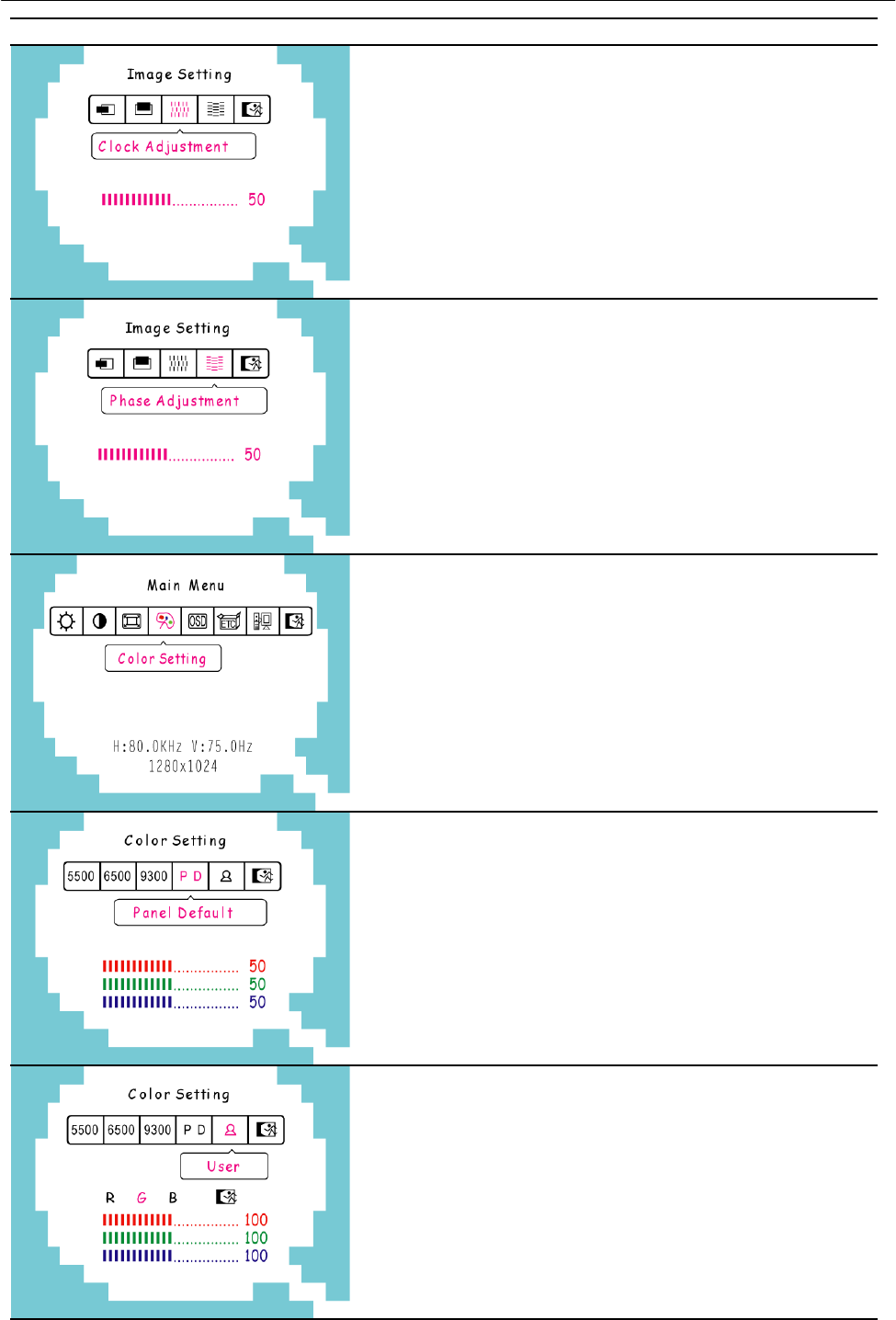
User’s Manual
OSD Diagram OSD Description
Clock adjustment:
Select the 「Clock Adjustment」option to
reduce the vertical flicker of characters on
the screen. Enter the option and adjust the
level.
Phase adjustment:
Select the 「Phase Adjustment」option to
reduce the horizontal flicker of characters
on the screen. Enter the option and adjust
the level.
How to adjust color:
Select the 「Color Setting」option on the
「Main Menu」, and then enter the option.
Move the cursor to one of the preset
options and select it.
User defined option:
Move the cursor to the User option and
select it
1. To adjust the red, enter the 「R」option
and adjust the level.
2. To adjust the green, enter the 「G」
option and adjust the level.
3. To adjust the blue, enter the 「B」option
and adjust the level.
15


















