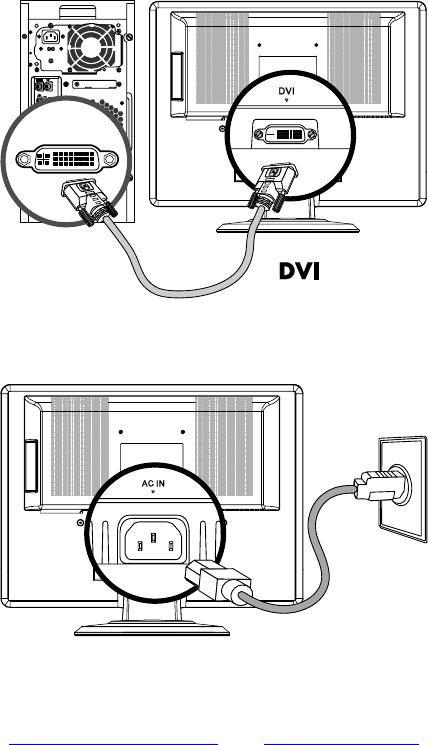
4 If you are attaching a DVI cable, connect one end of the 24-pin DVI-D cable (white connector) to the back of
the monitor (select models only) and connect the other end to the computer DVI port.
5 Connect one end of the power cord to the back of the monitor and plug the other end into a grounded outlet.
6 Turn on your monitor and computer.
If your monitor displays an image, installation is complete. If it does not display an image,
see
Technical Support FAQs and Using the Monitor.
8


















