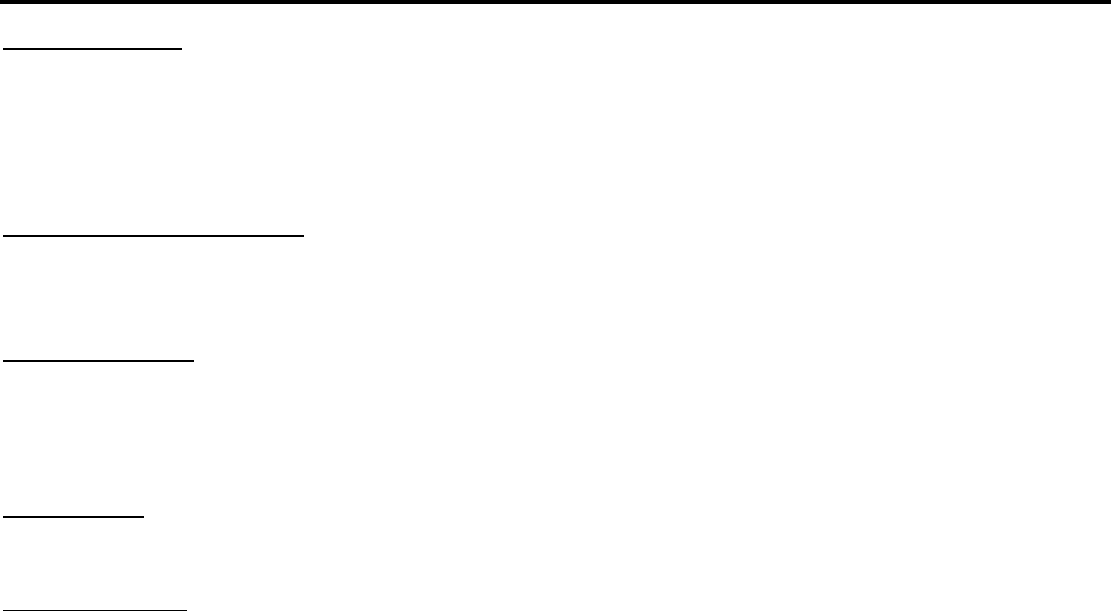
20
DVD operations
Insert/Eject disc
Insert a disc into disc slot with label side up. The disc will be automatically loaded into the unit, even when it is off
or in radio mode. The word “LOAD” will show on the display and the disc will play automatically. Press EJECT
button to eject the disc from the slot. If the disc is not removed from the slot within 5 seconds, it will automatically be
loaded into the slot again. When the disc is ejected and removed, the unit will automatically switch to radio mode.
OSD (Display information)
Press and hold button 1/OSD button on the front panel, or press OSD button on the RC, so that the OSD will be
displayed on the monitor. Details such as title, track, playtime, etc, will be shown. Press again to turn the OSD off.
Playing the DVD
After the disc is loaded, the movie of the DVD will be played automatically. The menu will be prompted so that you
can choose the setting. Press the PBC/MENU button on the RC during playback so that the menu will be shown. The
disc will go back to the opening screen if PBC/MENU button is pressed.
Title Playing
Press the TITLE button on the RC so that the title menu of the DVD will be displayed.
Selecting Tracks
On the panel press NEXT button to advance to the next track. Track numbers will be shown on the display. Press and
hold NEXT button to fast forward. Press PREVIUOS button to go to a previous track. Track numbers will be shown
on the display. Press and hold PREVIOUS button to fast reverse. Disc will play normally when the buttons are
released. On the RC, use PREVIOUS/SEEK- or NEX/SEEK+ buttons.


















