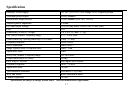16
Troubleshooting guide
General
No power or no sound
Car's engine switch is not on. Turn your car's key to ACC or ON.
Cable is not correctly connected. Check connection.
Fuse is burnt. Replace fuse. Check volume or mute on / off.
If above solutions cannot help, press the RESET button.
Disc
Disc is inside but no
sound
Disc is upside down. Place disc in the correct direction, and the label side up.
Disc is dirty or damaged. Clean disc or change another disc.
Disc sound skips, tone
quality is low
Disc is dirty or damaged.
Clean CD or change another CD.
Sound skips due to
vibration
Mounting angle is over 30º. Adjust mounting angle to less than 30º.
Instable mounting. Mount the unit securely with the mounting parts.
Radio
Much noise in broadcasts
Station is too far, or signals are too weak.
Select other stations of higher signal level.
Preset station is reset Battery cable is not correctly connected.
Connect the battery cable to the terminal that is always live.
Error display messages
NO FILE: Disc is not CD or contains no MP3 files.
ERR-7: Disc upside down.
ERR-10: Recovery error, check the disc.
ERR-11: MP3 error, check the disc.
ERR-3: ERR-4: Disc mechanism error.
Press button to eject the disc. In case that the disc cannot be ejected by pressing button, press the
RESET switch and press the button again. If still not ejecting consult your dealer.