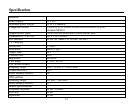35
In TV mode, to directly select a channel more than 10, firstly press the 10+ button to display__, then input the
digit in tens place and then input the digit in units place with the 10 buttons (1-10).
5. To fine the TV signal
In TV mode, press and hold the UP/DN button on the front panel or the / button on the remote controller to
fine the TV signal of the current TV station. It can improve the quality of video and audio about the TV
program.
6. To save the current TV station in one of the channels from 1 to 6
In TV mode, long press one of the 1-6 buttons on the front panel, it will save the current TV station in the
number channel.