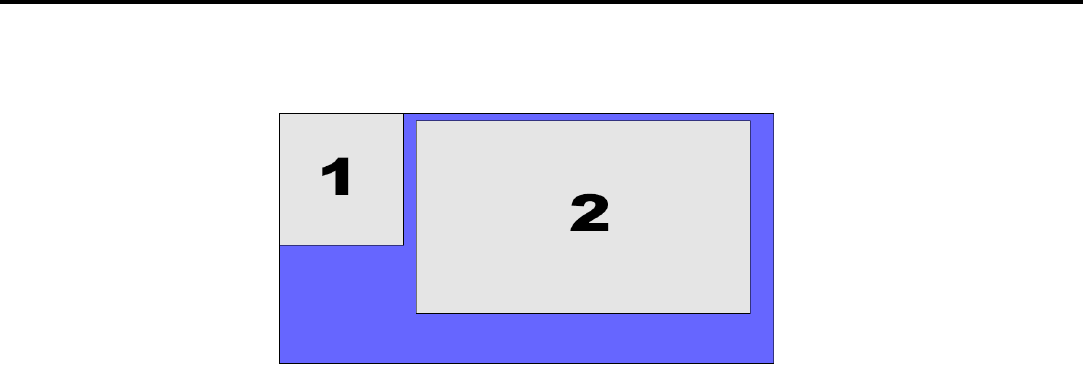
30
AUX touch screen operations
Press MODE button on the remote control, POWER/SRC button on the panel or press AUX1, AUX2 buttons
on the screen to enter the AUX mode.
AUX mode is for video and audio input.
1. Exit (press the fragment 1 to exit the aux mode).
2. System setup menu (press fragment 2 to enter system setup menu).
Note: The panel have the alternating current, don’t use iron materials to touch the front panel.


















