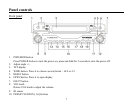12
- BALANCE control
Press the VOL 4 times, then rotate to adjust the balance level.
- FADER control
Press the VOL 5 times, then rotate to adjust the fader level.
- LOUDNESS control
Rotate the knob clockwise to activate LOUD ON, rotate anticlockwise to activate LOUD OFF.
- EQ control
Rotate the knob clockwise to choose the equalizer mode: OFF, POP, ROCK, CLAS, JAZZ.
Or press SEL button to increase or decrease the volume, balance, treble, bass, fader control level.
Note:
· If turning off the power all the settings of each mode will be saved.
· If turning off the ACC power all the settings will become as they were set on the plant as current.
· If you dont adjust VOL knob within 3 seconds after selecting the desired setting, the unit will automatically
return to the current mode being displayed.
Mute control
Press MUTE on the RC to mute volume control. MUTE ON will appear on the display. Press it again to resume
the volume.
Mode control
When the set is on, press the POWER/MODE button on the front panel or MODE on the RC to select the
Radio/DVD/TV/AUX mode.
When connected to CDC press the POWER/MODE button to switch to CDC mode.
When listening to the radio, first switch to DVD mode, then insert a disc to play.