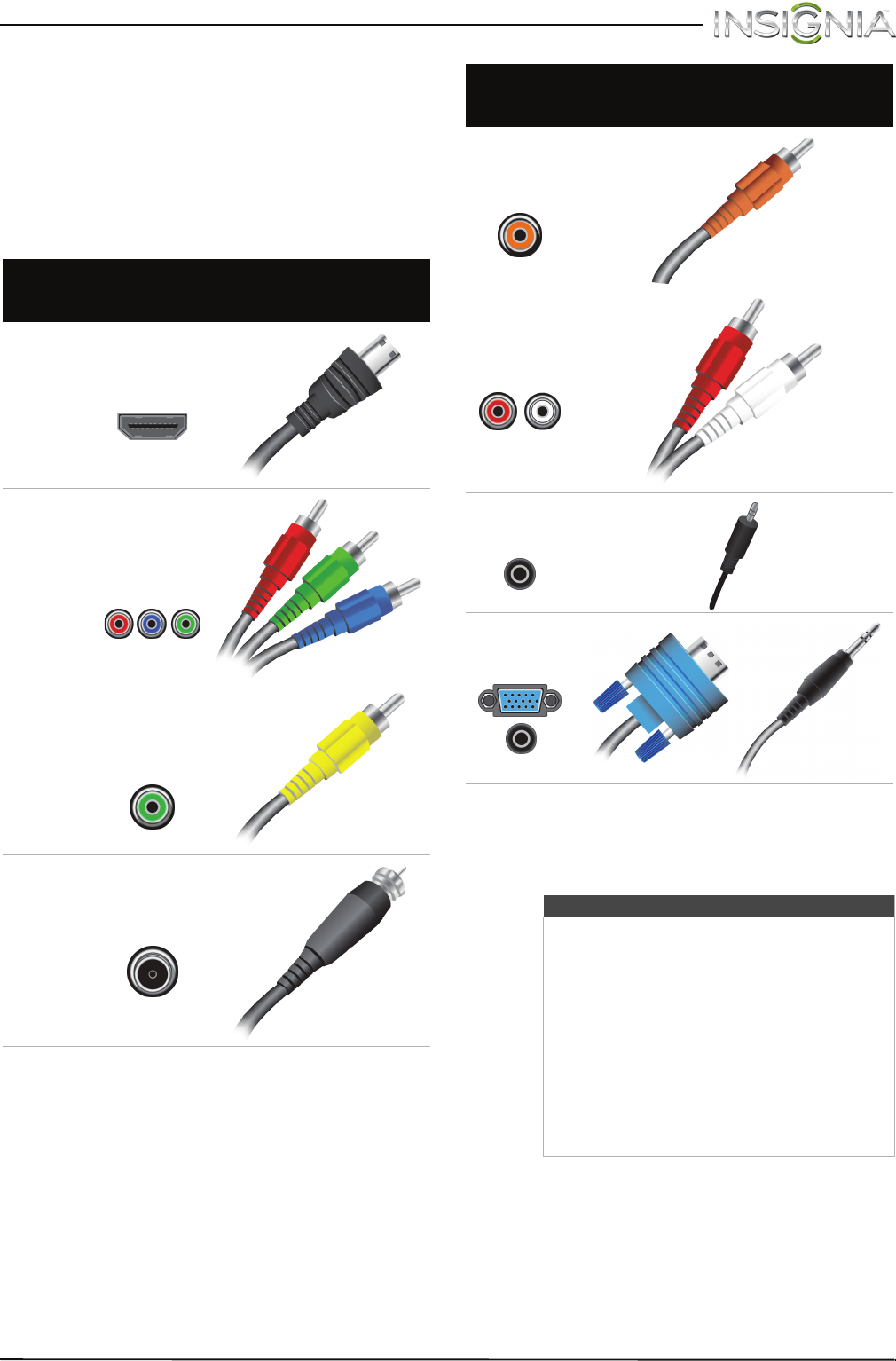
11
Insignia 24" LED TV
www.insigniaproducts.com
What connection should I
use?
Your TV has several connection types for
connecting devices to your TV.
For the best video quality, you should connect a
device to the best available connection.
Use the following tables to identify cables:
You can use the HDMI 1/ARC/DVI jack on your TV
to connect a DVI device to your TV. You need to
attach an HDMI-to-DVI adapter to the end of the
HDMI cable that connects to the DVI device.
Video
quality
Connection
type and
jack
Cable connector
Best (use this
if your devices
have HDMI)
HDMI
video/audio
Better than
composite or
coaxial
Component
video (requires
an audio
connection)
Better than
coaxial
Composite video
(requires an
audio
connection)
Good
Coaxial
video/audio
Connection
type and
jack
Cable connectors
Coaxial digital
audio
Analog audio
input
Analog audio
output
VGA (computer)
video and audio
Cautions
• Check the jacks for position and type
before making any connections.
• Loose connections can result in image or
color problems. Make sure that all
connections are tight and secure.
• The external audio/video equipment
shown may be different from your
equipment. If you have questions, refer to
the documentation that came with your
equipment.
• Always unplug the power cord when
connecting external equipment.


















