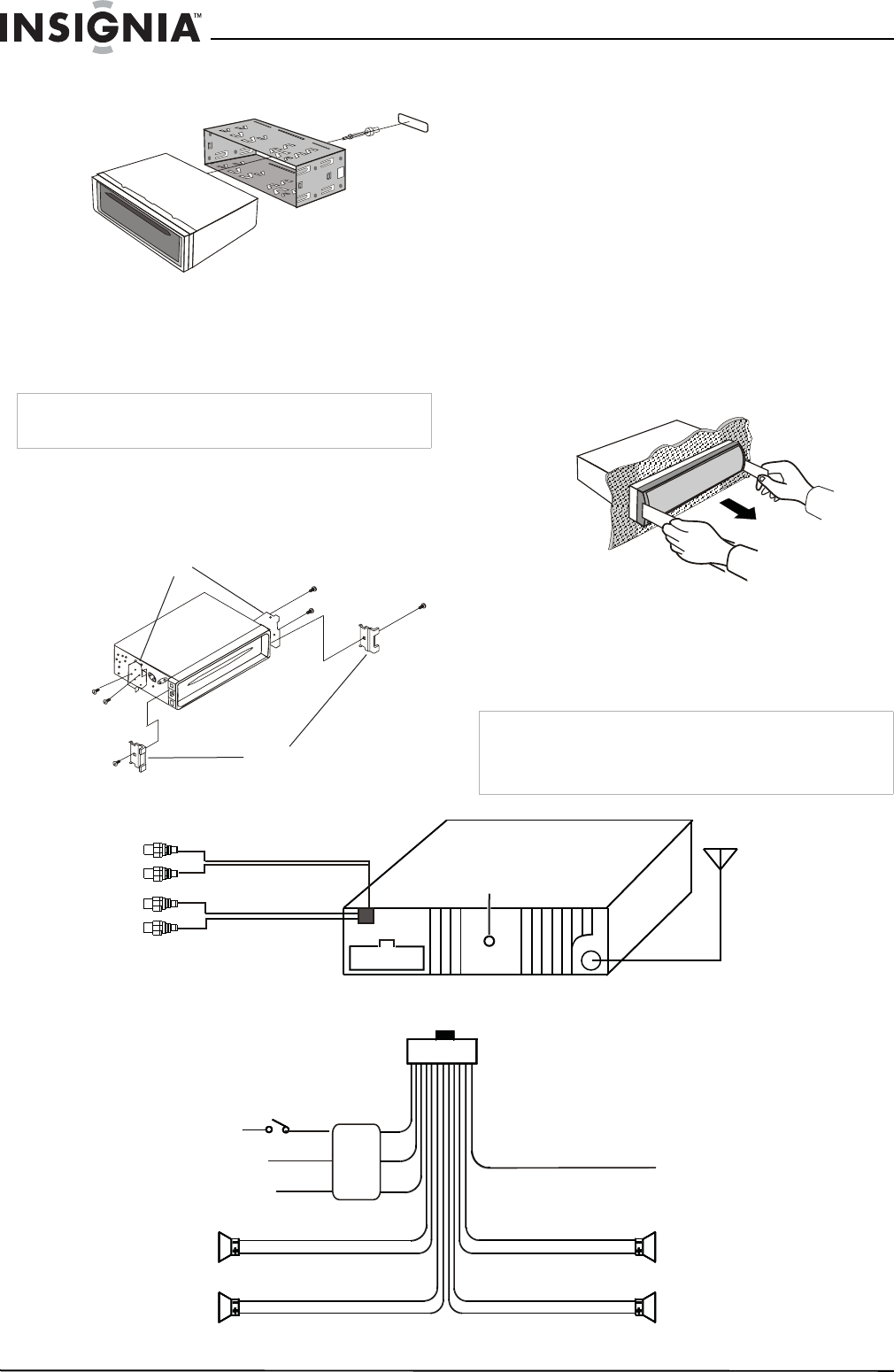
6
Insignia NS-C3113 Car CD Deck
www.insignia-products.com
5 Slide the player into the mounting sleeve until
it clicks into place.
6 Secure the rear mounting bolt to the firewall
or other sturdy support using the back strap
(if necessary).
Installation method 2 - screw mount
To install the car CD deck using the screw
holes:
1 Remove the hooks from the sides of your CD
deck.
2 Mount the brackets to the sides of the CD
deck using two screw holes on each side.
3 Connect the antenna, the main wire harness
(see “Wiring your car CD deck” on page 6),
and the rear mounting bolt (if necessary to
support your CD deck).
4 Fasten the brackets to the mounting location
in your car’s dashboard or console.
Removing the CD deck (DIN installation)
To remove the CD deck:
1 Remove the outer trim frame from the CD
deck.
2 Insert the keys (supplied) into the sides of the
CD deck (as shown) until they click, to
release the internal locks, then slide the deck
out of the mounting sleeve.
Wiring your car CD deck
Connect the wires to the back of the CD deck as
shown in the following illustration. You must wire
the main wiring harness prior to installing the CD
deck into the dashboard.
Note
The outer trim frame, the hooks, and the mounting sleeve
are not used for this installation method.
Brackets supplied with your car
Remove the hooks from both
sides of your CD deck
Caution
Be very careful to wire the main wiring harness correctly. If
you wire it incorrectly, or fail to properly insulate the
connections, you could damage the player, your speakers,
your car, or all of the above.
Antenna
To power antenna
Right rear speaker
Right front speaker
Left rear speaker
Left front speaker
Ignition key
Memory backup 12V
Negative ground
Left (white)
Right (red)
Left (white)
Right (red)
Front RCA (dark grey)
Rear RCA (light grey)
Red
Yellow
Black
- Green/Black
+ Green
- White/Black
+ White
- Violet/Black
+ Violet
- Grey/Black
+ Grey
Blue
Choke
box
Hole for
mounting
bolt














