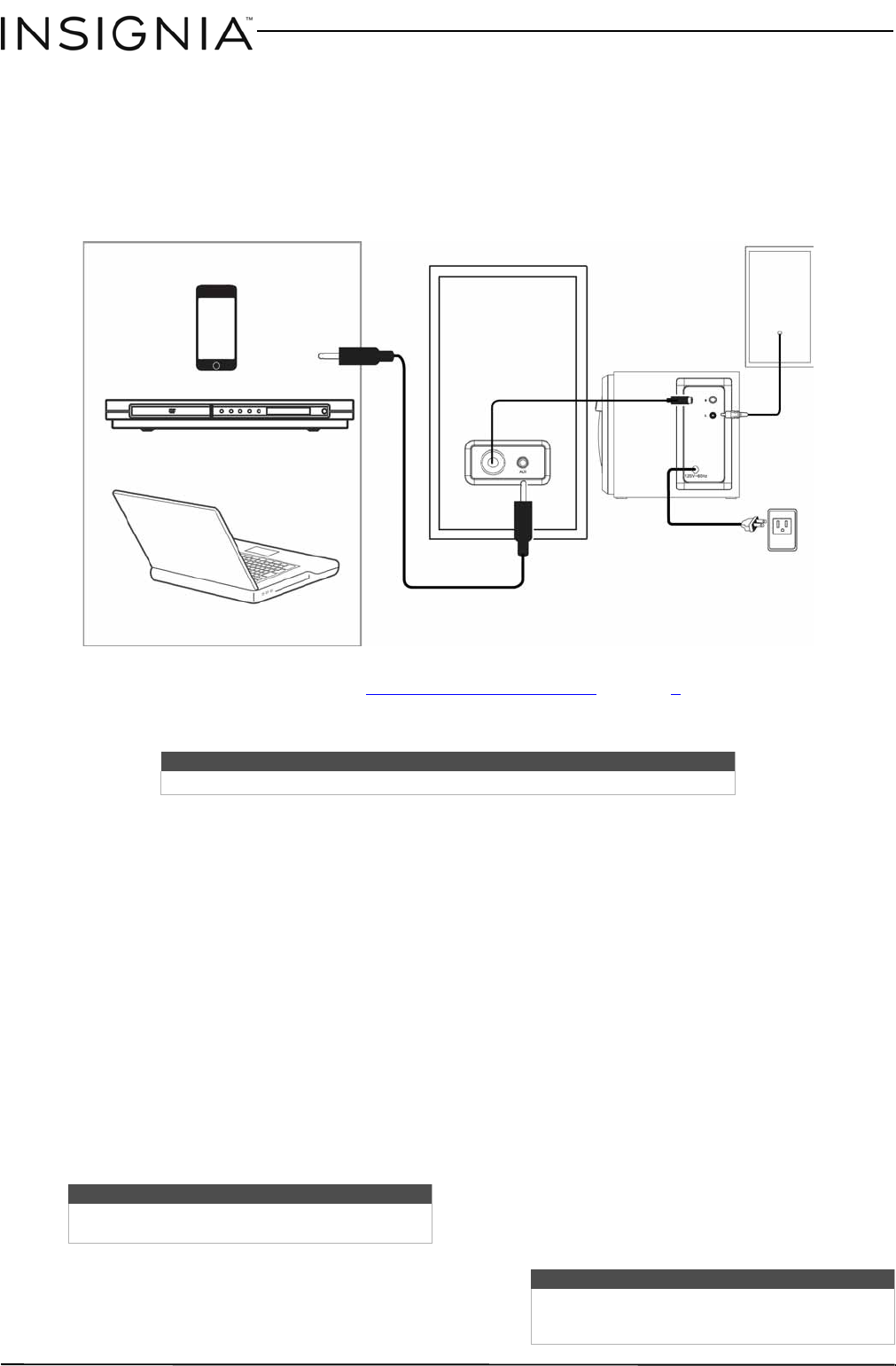
5
www.insigniaproducts.com
Connecting a device using an audio cable
You can use the included 3.5mm stereo audio cable to connect a device to your speaker system.
If you connect a source to the AUX jack, the system will disable Bluetooth connectivity and only play a source from
the AUX-connected device.
To connect a wired device:
1 Make all the connections described in “Setting up your speaker system
” on page 4.
2 Connect one end of the included 3.5mm stereo audio cable to the AUX jack on the back of the right speaker,
then connect the other end of the cable to the audio out or headphone jack on the audio device.
Using your speaker system
in Bluetooth mode
Pairing with a Bluetooth device
Make sure there is nothing connected to the AUX
input jack before proceeding with the Bluetooth
setup.
Before you can use your speaker system with a
Bluetooth device, you need to pair your device to
your speaker.
You can pair Bluetooth devices such as an iPad,
iPhone, iPod touch, Android phone, Android tablet,
or any audio device that supports the Bluetooth
3.0 + EDR A2DP protocol. The steps for pairing a
device vary from device to device, so refer to the
instructions that can with your device for specific
pairing instructions.
To pair with a Bluetooth device:
1 Make sure that your Bluetooth device supports
the Bluetooth 3.0 + EDR A2DP protocol and that
your device is not paired with another device. To
determine what Bluetooth protocol your device
supports, see the documentation that came
with your device.
2 Make sure that your speaker system is turned
on.
3 If the blue LED is not blinking rapidly, press and
hold the Power/pairing button for three
seconds.
4 Make sure that your Bluetooth device is within
32 feet (10 meters) of your speaker system.
5 Turn on your Bluetooth device, turn on the
Bluetooth feature, then set your device to
pairing mode. For instructions, see the
documentation that came with your Bluetooth
device.
6 On your Bluetooth device, select Insignia
NS-PSB4521. Your speaker system pairs with
the Bluetooth device and the blue LED lights
solid.
Note
You may need to lower the volume level when using a wired device.
Right speaker
Audio device
Note
Your speaker system can store pairing information for as many as eight
Bluetooth devices.
Note
If you are pairing with a computer, make sure that your Bluetooth
speaker is selected as the computer’s default playback device. See the
computer’s documentation for instructions.
NS-PSB4521_NS-PSB4521-C_14-0387_MAN_V4_ENG.book Page 5 Wednesday, July 2, 2014 8:07 AM













