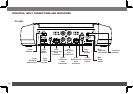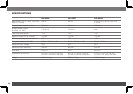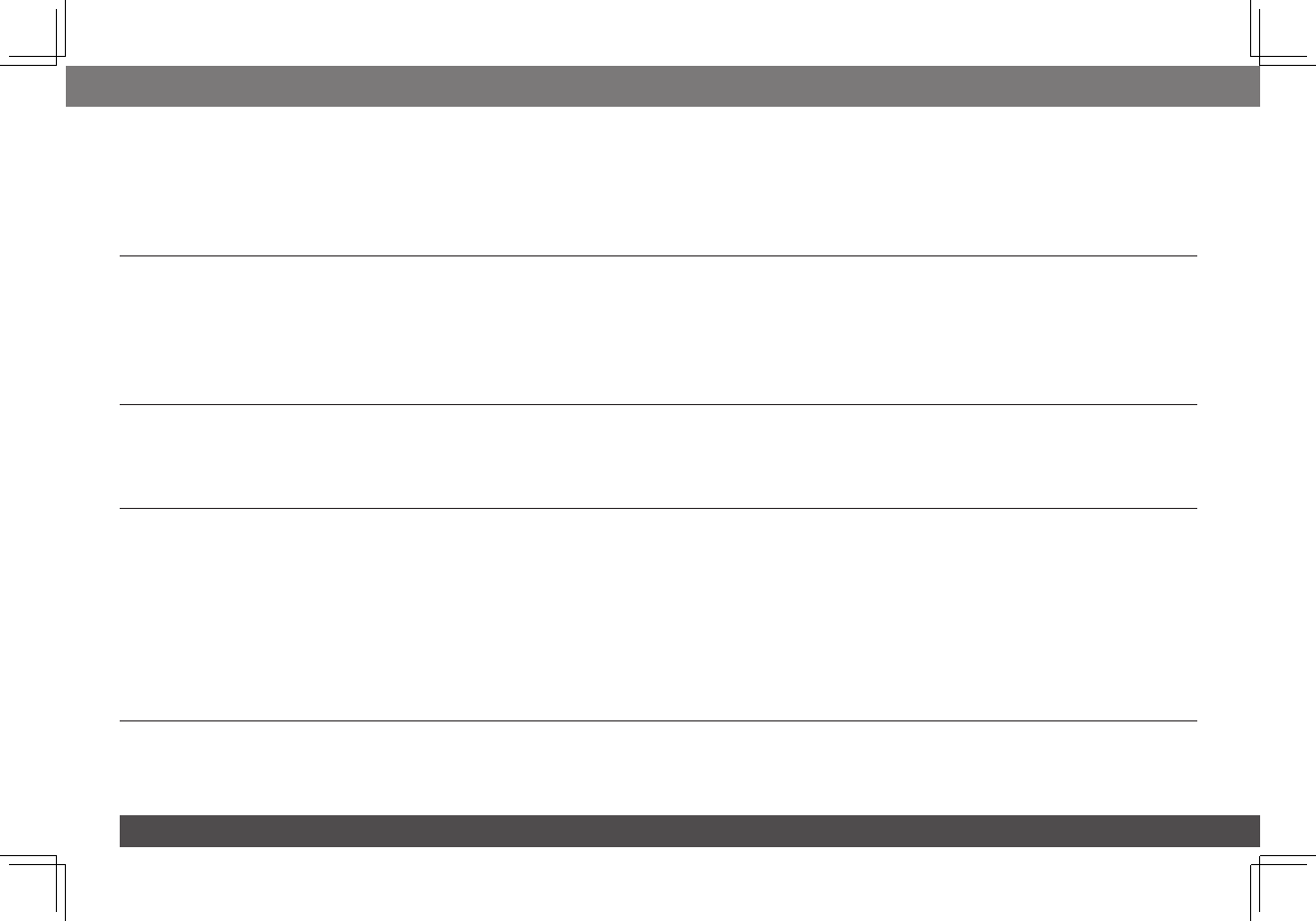
24
TROUBLESHOOTING
If your amplifier isn’t performing the way you think is should, check to see if the problem is covered in this section before calling your dealer or
contacting JBL customer service.
PROBLEM CAUSES AND SOLUTIONS
Nosound(theamplifier’sPowerLEDisoff) •Checkthattheamplifier’s+12VandGNDconnectionshavebeenproperlymade.
•Checkifthefuseonthe+12Vwirelocatednearthebatteryisblown:Ifso,replaceitwithan
identical fuse.
•Checkallamplifierfuses;ifanyareblown,replacethemwithidenticalfuses.
•Ifyouareusingtheamplifier’sREMconnectionforturn-on,checkthatthewireisproperly
connectedtotheaudiosystem’sremoteturn-onwireortothevehicle’sACCpowerterminal.
Nosound(theamplifier’sPowerLEDisorange) •Checkthatallamplifierinputandspeakerconnectionshavebeenproperlymade.
•Checkthattheamplifier’sLevelcontrolsarenotturnedallthewaydown(counter-clockwise).
•Checkthatthevehicleaudiosystem’ssourceunit’svolumecontrolisnotturnedalltheway
down.
Nosound(theamplifier’sProtectionLEDisred) •Confirmthatthevehicle’selectricalsystemissupplyingbetween9Vand16VDCtothe
amplifier. If the supply voltage is outside of this range, correct the condition before attempting to
use the amplifier.
•Iftheamplifierhasoverheated,waituntilithascooleddownbeforeattemptingtouseitagain.
•Disconnectallspeakersfromtheamplifierandattempttoturnitonagain:
–Iftheamplifierturnson(thePowerLEDisorange),thereisashortcircuitinoneormoreofthe
speakerwires.Correctallshortcircuitsbeforereconnectingthespeakerstotheamplifier.
–Iftheamplifierdoesnotturnon(theProtectionLEDisstillredandthePowerLEDisoff),
contact your authorized JBL dealer for assistance.