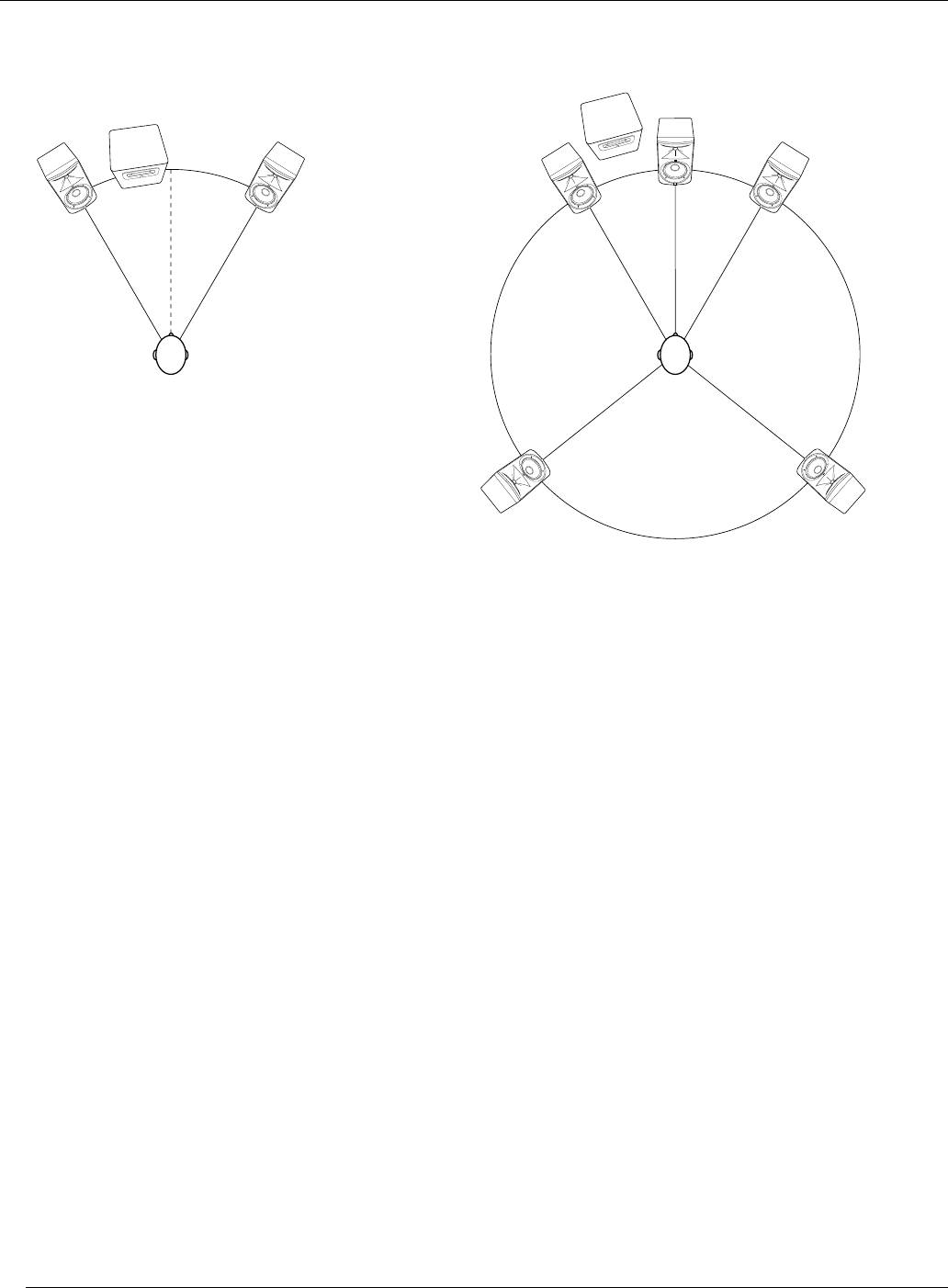
8
Section 4: LSR305 and LSR308 Powered Studio Monitors
AUDIO CONNECTIONS
The 3 Series Speakers are equipped with balanced XLR and 6 mm (¼") TRS inputs for connection to professional
computer audio interfaces, mixing consoles and audio production equipment as well as unbalanced consumer
audio products including personal music players, consumer audio receivers and audio visual equipment. Connect
professional equipment with balanced outputs to the XLR or 6 mm (¼") TRS input of the speaker using balanced
signal cables.
3-Series speakers are equipped with an INPUT SENSITIVITY SWITCH. The switch is set to the -10 dBV setting
when it ships from our factory. This setting will be best for many applications. However, you can set the switch
to the +4 dBu setting:
• When connecting 3 Series speakers to professional equipment with +4 dBu nominal output level, set
the INPUT SENSITIVITY SWITCH to the +4 dBu setting. To determine the nominal output level of the
connected equipment, consult the documentation supplied with the connected equipment.
• If you notice the sound is distorted, set this switch to the +4 dBu setting.
• When using the LSR310S in a system with the LSR308 or LSR305 studio monitors, set the INPUT
SENSITIVITY switch on the LSR305 or LSR308 to the -10dBV setting regardless of the LSR310S input
sensitivity switch setting.
LSR310S Subwoofer connections
The left and right outputs of the signal source should be connected directly to the LEFT and RIGHT INPUTS of the
subwoofer. The LEFT and RIGHT OUTPUTS of the subwoofer should be connected to the inputs of the left and
right speakers respectively.
POWER CONNECTIONS
The 3 Series speakers incorporate a universal power supply allowing these to be used domestically and
internationally. The ground terminal of the IEC plug is required by wiring codes and regulations and must
always be connected to the electrical installation safety ground.
MIX POSITION MIX POSITION
LEFT
SUB / LFE
RIGHT
CENTER
LEFT
SURROUND
RIGHT
SURROUND
LEFT
SUB / LFE
RIGHT


















