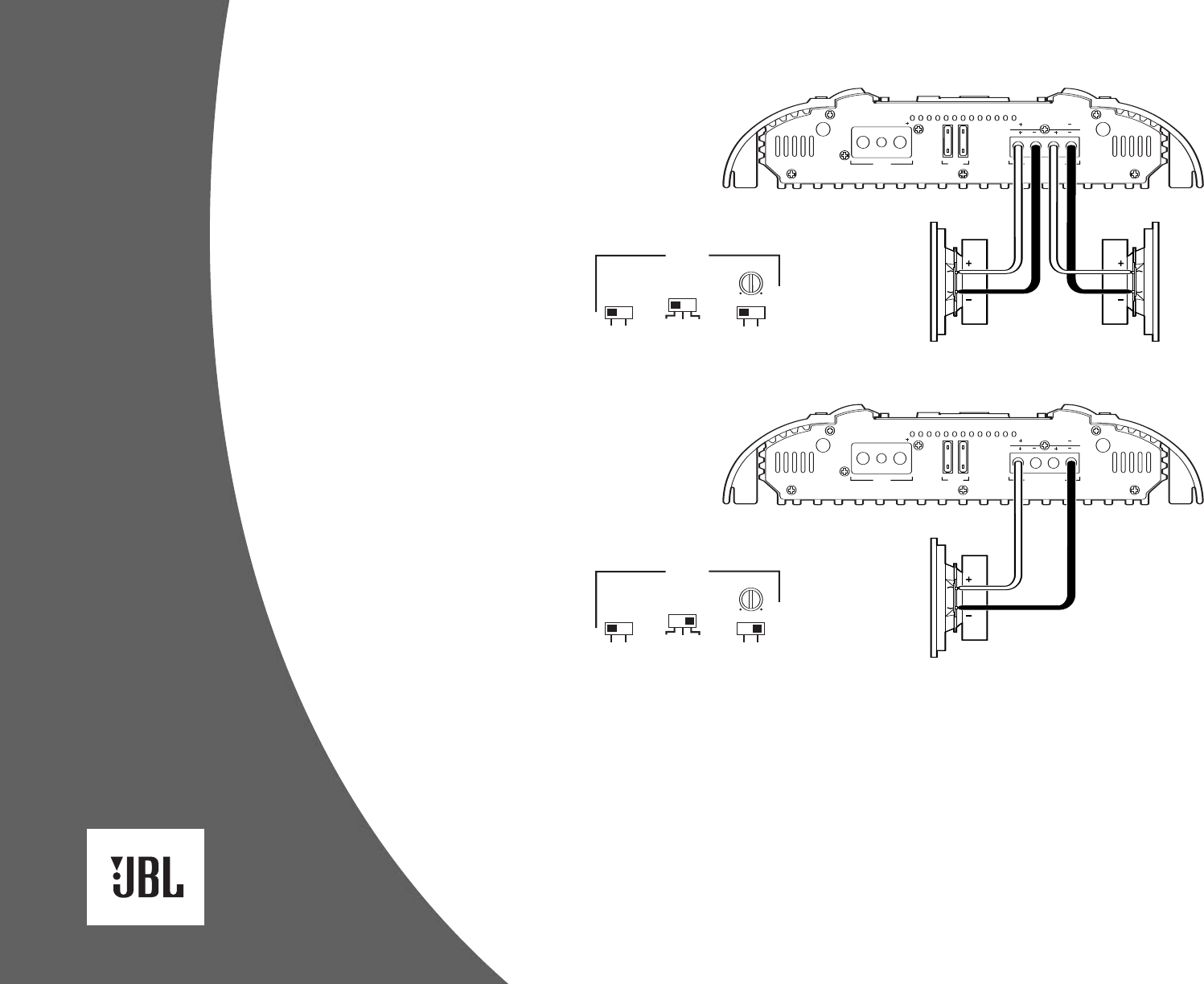
4
APPLICATIONS – Px600.2
The JBL Px600.2 amplifier can be
set up for stereo or bridged-mono
operation, as shown in
Figures 4 and 5.
NOTE: For simplicity, Figures 4 and 5
do not show power, remote and input
connections.
Px600.2
(rear panel)
POWER
FUSES
GND REM BATT
SPEAKER OUTPUTS
BRIDGED
STEREO
Px600.2
LR
NEON NEON
Subwoofer (4 ohms or greater)
Set MODE to LP;
INPUT MODE to MO
(on input panel)
X-OVER
ST
INPUT
MODE
MODE
SLOPE
MO
12dB 24dB
FLAT HP LP
32Hz 320Hz
FREQ
See “Setting the Crossover(s)”
on page 6 to set FREQ and SLOPE
For Stereo or Mono signals, use
both L/R inputs
Px600.2
(rear panel)
POWER
FUSES
GND REM BATT
SPEAKER OUTPUTS
BRIDGED
STEREO
Px600.2
LR
NEON NEON
R Speaker
L Speaker
Set MODE to FLAT;
INPUT MODE to ST
(on input panel)
X-OVER
ST
INPUT
MODE
MODE
SLOPE
MO
12dB 24dB
FLAT HP LP
32Hz 320Hz
F
REQ
FREQ and SLOPE have no effect
Figure 4. The JBL Px600.2
amplifier is set to stereo mode
to drive a pair of full-range
speakers.
Figure 5. The JBL Px600.2
amplifier is set to bridged
(mono) mode to drive a single
subwoofer. Use this mode only
when the nominal impedance
of the subwoofer is 4 ohms
or greater.










