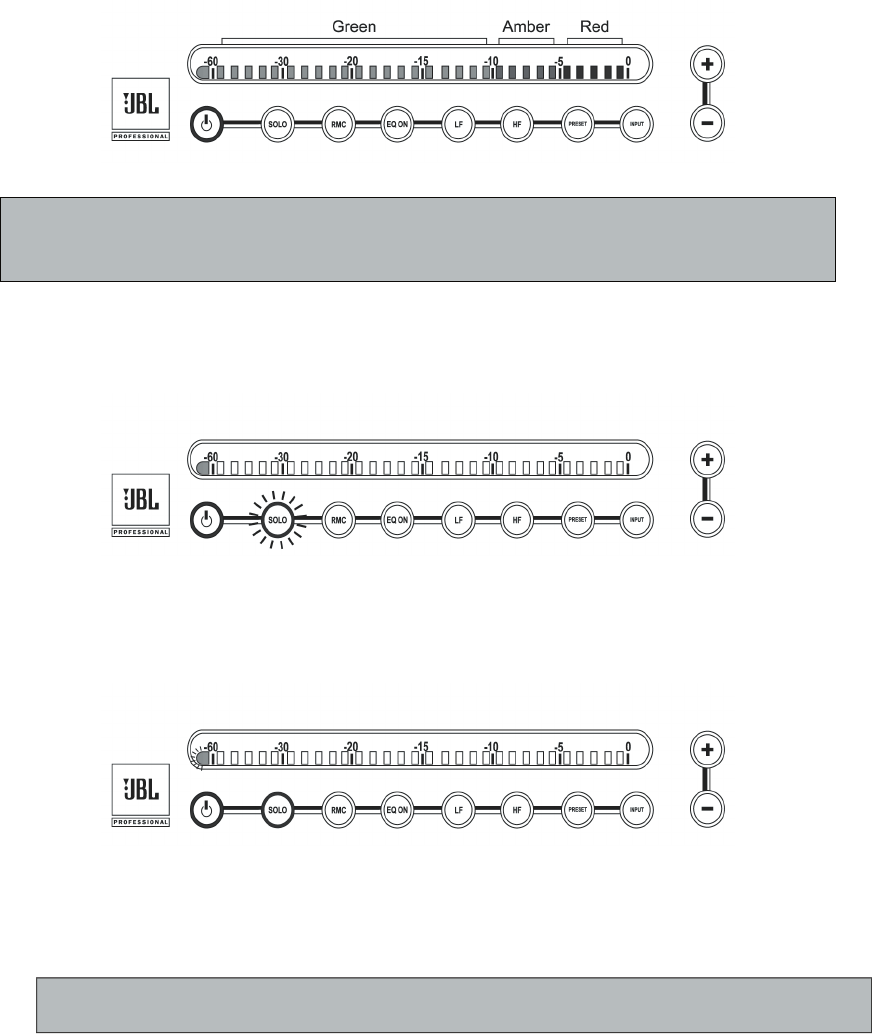
11
You can calibrate your LSR4300 system so that the meter display will show how
much SPL the speaker is contributing at the listening position. For more information, see
Appendix E on page 38 in this manual.
4. SOLO – Press this button to mute the signal on all other speakers. As shown below, when
this function is active, the SOLO button will fl ash on the selected speaker.
At the same time, the SOLO buttons on all other networked speakers (those that are
muted) will light steadily, and their left-most meter segments will fl ash to indicate a muted
state:
To end solo and unmute all other networked speakers, press the SOLO button for that
speaker again.
All front panel button actions can be cancelled at any time simply by pressing the button
a second time.
5. RMC Room Mode Correction – This button is used both to initiate an RMC
calibration and to bypass it after it has been performed (in order to compare the results of
RMC with the uncorrected signal). To initiate RMC calibration, press this button and hold
it for three seconds or longer. (During calibration, the button fl ashes.) For more infor-
mation about RMC and the RMC calibration procedure, see pages 24 through 28 in this
manual.
Reference - Front Panel


















