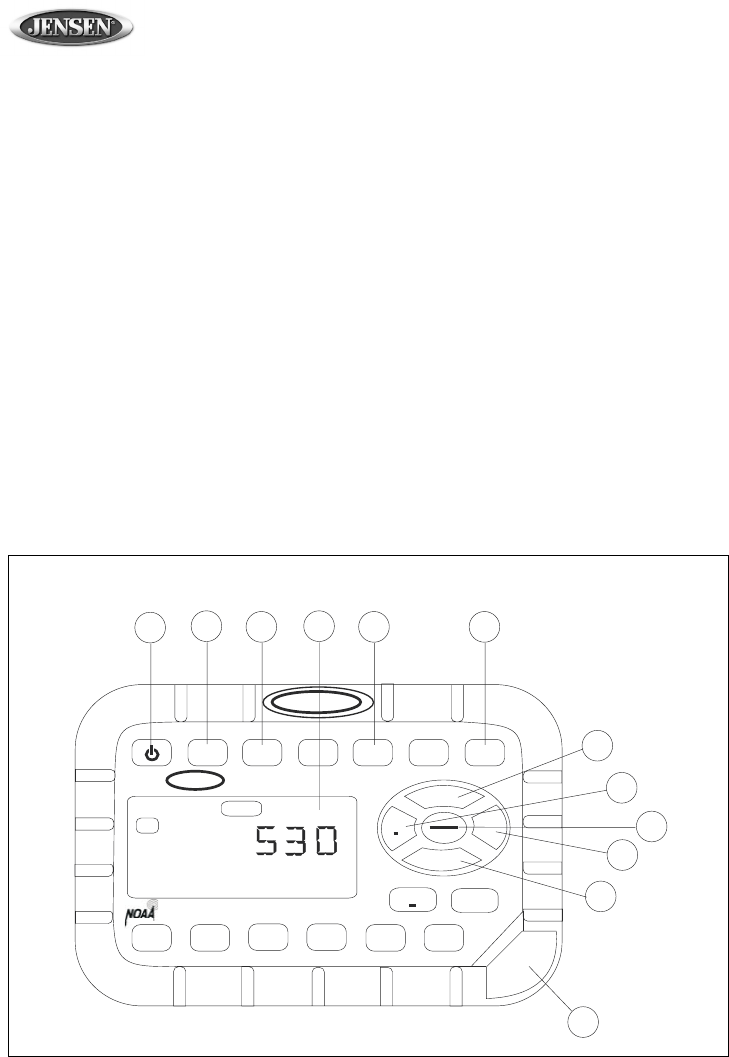
JHD905
6
Basic Operation
1. Power
Press the power button (1) momentarily to turn the unit on or off. This button is also used to access the
software version number. To briefly display the software version on the LCD, press and hold the power
button for more than five seconds.
2. Mute
Press MUTE (2) to silence the audio output in tuner, weather band or auxiliary input mode. When the
audio output is silenced, “MUTE” will appear in the display. If the mute feature is activated when the
unit is turned off, the volume will default to the programmed turn-on level when the unit is turned back
on.
3. Display
Press DISP (3) momentarily to toggle the LCD display between function mode (showing tuner,
auxiliary input or weather band information, depending on which mode is currently activated) and clock
mode (showing the time).
4. Liquid Crystal Display
The Liquid Crystal Display (LCD) panel (4) displays the frequency, time and activated functions.
Basic Operation
JENSEN
HEAVY DUTY
JENSEN
MUTE
DISP
AM/FM
AUX
WB
TIMER
AM/FM/WB RECEIVER
JHD905
AUDIO
MENU
VOL+
VOL-
TUN TUN
+
1
2
34
5
6
SEEK
SEEK
+
A
U
X
I
N
1
AM
2
3
4
5a
6
5b
7a
7b
8a
8b
9
TIMER













