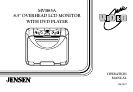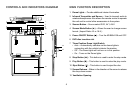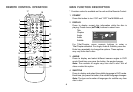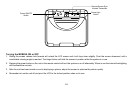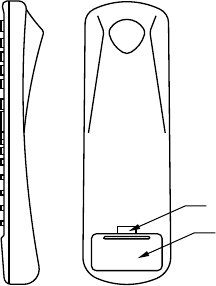
5
MAIN FUNCTION DESCRIPTION
13. LCD Panel – Display the video source and the On Screen
Displays (OSD).
14. Auxiliary Video/Audio Input – Audio and Video Source input.
15. Headphone Jacks – Allows the use of wired headphones with a
1/8” plug for listening to video program audio.
REMOTE CONTROL OPERATION
Battery Installation
Before attempting to operate your Remote Control, install the
batteries as described below.
1) Turn the Remote Control face down. Using a fingernail, lift the
battery cover off.
2) Install two “AAA” batteries. Make sure that proper
polarity (+ or -) is observed.
3) Align the cover tabs with the remote control and press down
until the cover clicks.
The remote control will operate the MVB85A. It is not a universal
remote control and will not control equipment from other
manufacturers.
BATTERY COVER
LIFT HERE