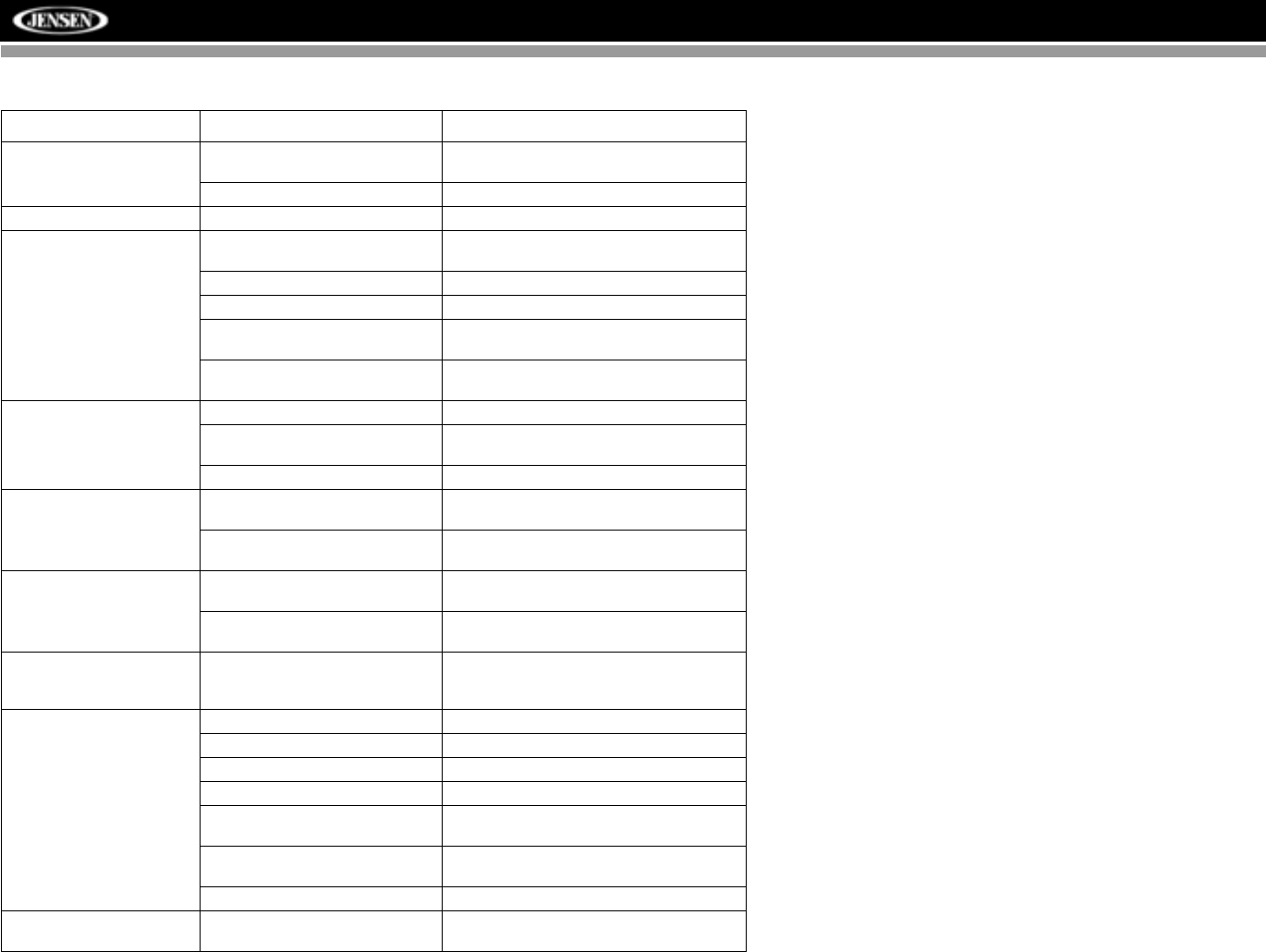
VM8022
16
TROUBLESHOOTING
Problem Cause Corrective Action
Does not operate (dis-
play does not light)
No power to yellow wire; no
power to red wire
Check connection with test light; check
vehicle fuse with test light
Fuse blown Replace fuse
No power to unit Fuse blown Check/replace fuse
No/low audio output Improper audio output connec-
tion
Check wiring and correct
Volume set too low Increase volume level
Speakers damaged Replace speakers
Heavily biased volume balance Adjust the channel balance to the center
position
Speaker wiring is in contact with
metal part of car
Insulate all speaker wiring connections
Blows fuses Power wire shorting to ground Make sure wire is not pinched
Speaker wires shorting to
ground
Make sure wire is not pinched
Incorrect fuse; fuse too small Install fuse of correct rating
No image Incorrect connection to parking
brake wire
Check Parking SW wiring and correct
Parking SW is connected but
parking brake is not engaged
Stop vehicle in safe place and apply
parking brake
Flashing image or inter-
ference appears on
screen
DVD is not compatible with cur-
rent TV system settings
Change setup to accommodate disc
Improper video signal connec-
tions
Check wiring and correct
Prolonged image or
improper height/width
ratio display
Improper aspect ratio setup Use correct ASPECT RATIO setting
Disc does not play back Disc is warped or scratched Use disc in good condition
Disc is dirty or wet Clean disc with soft cloth
Laser pickup is dirty Clean laser pickup with cleaning disc
Incompatible disc is used Use compatible disc
Disc rating exceeds RATING
limit
Change RATING settings to lower
restriction
Disc region code is not compati-
ble with unit
Use disc with proper region code
Disc is inserted upside down Insert disc with label side up
Image blurred, distorted,
or dark
Disc is illegally copied Use original disc


















