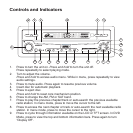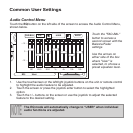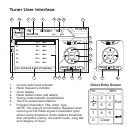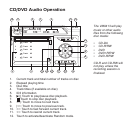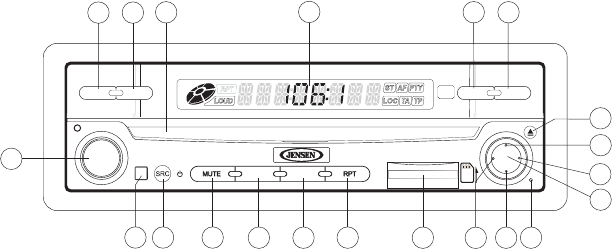
Controls and Indicators
1. Press to turn the unit on. Press and hold to turn the unit off.
Press repeatedly to select playing mode.
2. Turn to adjust the volume.
Press and hold to access audio menu. While in menu, press repeatedly to view
audio settings.
3. Press to mute audio. Press again to resume previous volume.
4. Insert disc for automatic playback.
5. Press to eject disc.
Press and hold to reset core mechanism position.
6. Press to change the AM, FM or SAT band.
7. Press to play the previous chapter/track or auto-search the previous available
radio station. In menu mode, press to move the cursor to the left.
8. Press to access the next chapter or track or auto-search the next available radio
station. In menu mode, press to move the cursor to the right.
9. Press to cycle through information available on the LCD or TFT screen. In DVD
Mode, press to view the top and bottom information bars. Press again to turn
“Display Off”.
16
8
15
19
5
3
1
20
11
s Audio
Enter
2
Pres
13
7
17
OPEN DISP
BAND
AS
10
4
3
6
14
9
18
12
NAV
INT
VM9413