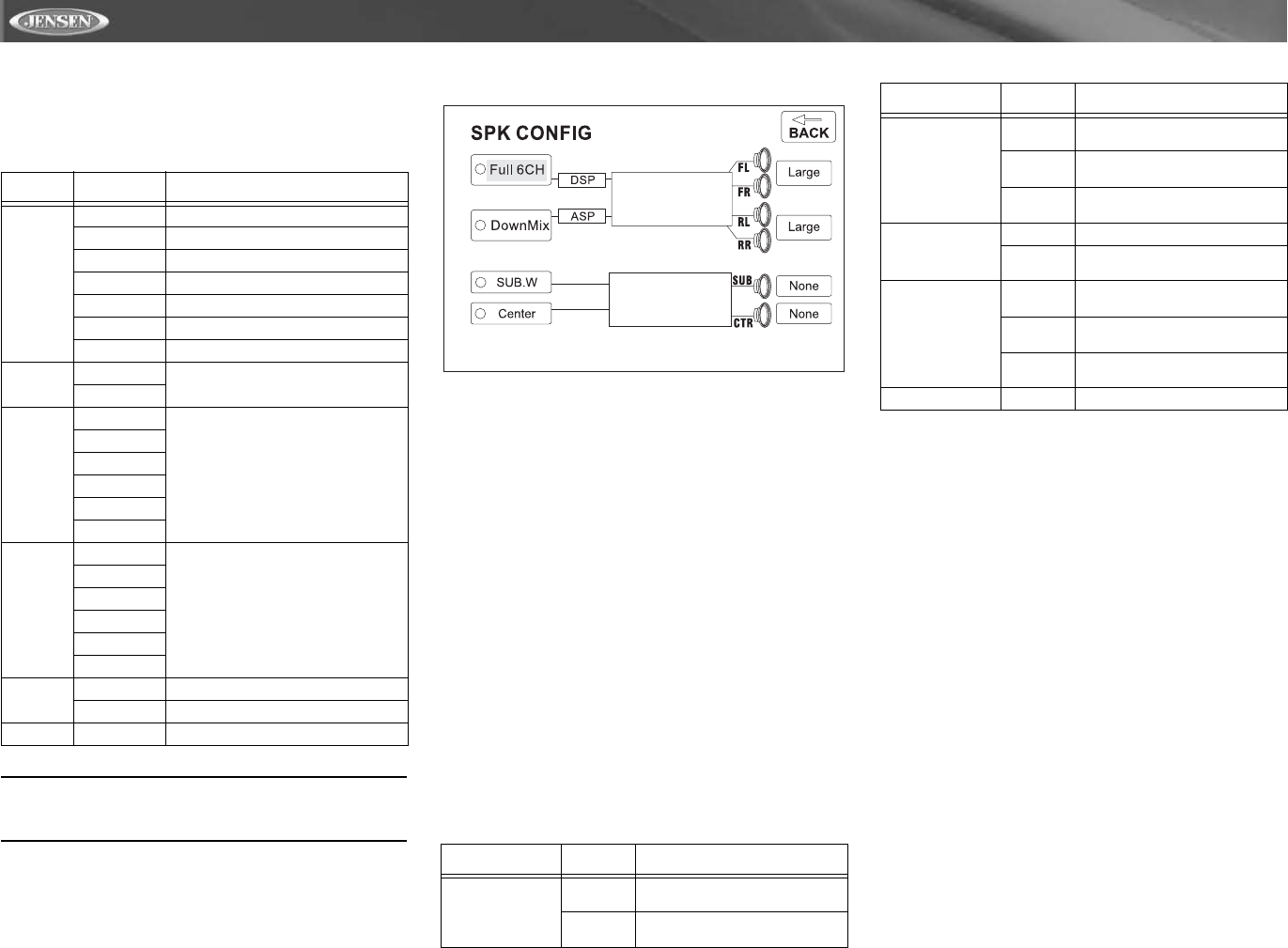
26
VM9511TS
AUDIO Menu
The VM9511TS has a built-in Pink Noise generator to help
set the relative speaker levels for multi-channel audio
playback.
NOTE: When Down Sampling is ON, the audio output
signal will be converted to 48kHz. When Down Sampling
is OFF, the original sampling frequency is preserved.
SPK CONFIG Menu
To change speaker settings for 2-channel mode, use the >>
or
<< buttons (14, 22) on the remote control or the /\ or V
buttons (18, 19) on the joystick to select “DownMix”. To
change speaker settings for 6-channel mode, select “Full
6CH”.
After selecting 2 or 6-channel mode, use the >>|
button (19) on remote control or the > button on the joystick
(17) to move to the speaker settings on the right.
Speaker Selection
Selecting LARGE for the multi-channel speaker option will
give a full range output. Selecting SMALL for the multi-
channel speaker option will activate a high pass filter whose
crossover is dependent upon the sub-woofer low pass filter
frequency. For example, if the subwoofer low pass filter is set
to 80Hz, then the high pass SMALL speaker crossover will be
set to 90Hz.
Low pass High pass
80Hz 90Hz
120Hz 135Hz
160Hz 180Hz
Refer to Table 16 when selecting speaker options for each
mode.
Surround Sound
Dolby Digital
Dolby Digital is the reigning standard for surround sound
technology in general and 5.1-channel surround sound in
particular.
Dolby Digital is a highly sophisticated and versatile audio
encoding/decoding technology. Dolby Digital technology can
transmit mono, stereo (two-channel), or up to 5.1-channel
surround sound.
Pro-Logic II
Pro-Logic II is a dramatically improved matrix surround
system based on the original Dolby Pro Logic system. Pro-
Logic II offers two full-range stereo surround channels, more
sophisticated steering logic, high channel separation and an
exceptionally stable sound field. Dolby Pro-Logic II uses
simple servo circuits used to derive the five audio channels.
Unlike other "Surround Effects" found in other consumer
equipment, Dolby Pro-Logic II does not introduce unwanted
delays, echoes, reverberations or tonal colorations.
Table 15: AUDIO Menu Features
Setting Options Function
Pink
Noise
Off Stop output of pink noise
Left Left channel pink noise
Center Center channel pink noise
Right Right channel pink noise
Left Surr Left surround channel pink noise
Right Surr Right surround channel pink noise
Subwoofer Subwoofer pink noise
DRC Off Employ the Dynamic Range Control for
better playback for low volumes.
On
CNTR
CTRL
5ms Adjust the time difference between the
center and front speakers to create a
time delay between 1 and 5 millisec-
onds, producing a more accurate audio
effect.
4ms
3ms
2ms
1ms
0ms
REAR
CTRL
15ms Adjust the time difference between the
rear and front speakers to create a
time delay between 3 and 15 millisec-
onds, producing a more accurate audio
effect.
12ms
9ms
6ms
3ms
0ms
Down
Sampling
Off Normal Output
on Audio signal output at 48kHz
BACK Return to previous menu.
Table 16: SPK CONFIG Menu Features
Setting Options Function
FL (Front Left) /
FR (Front Right)
Large Use when front speakers have
good bass output.
Small Use when speakers do not have
good bass output.
LR (Left Rear) /
RR (Right Rear)
Large Use when rear speakers have
good bass output.
Small Use when rear speakers do not
have good bass output.
None Use when rear speakers are not
present.
SUB (Subwoofer) Present Use when subwoofer is present.
None Use when subwoofer is not
present.
CTR (Center) Large Use when center speaker has
good bass output.
Small Use when center speaker does
not have good bass output.
None Use when center speaker is not
present.
BACK Return to previous menu.
Table 16: SPK CONFIG Menu Features
Setting Options Function


















