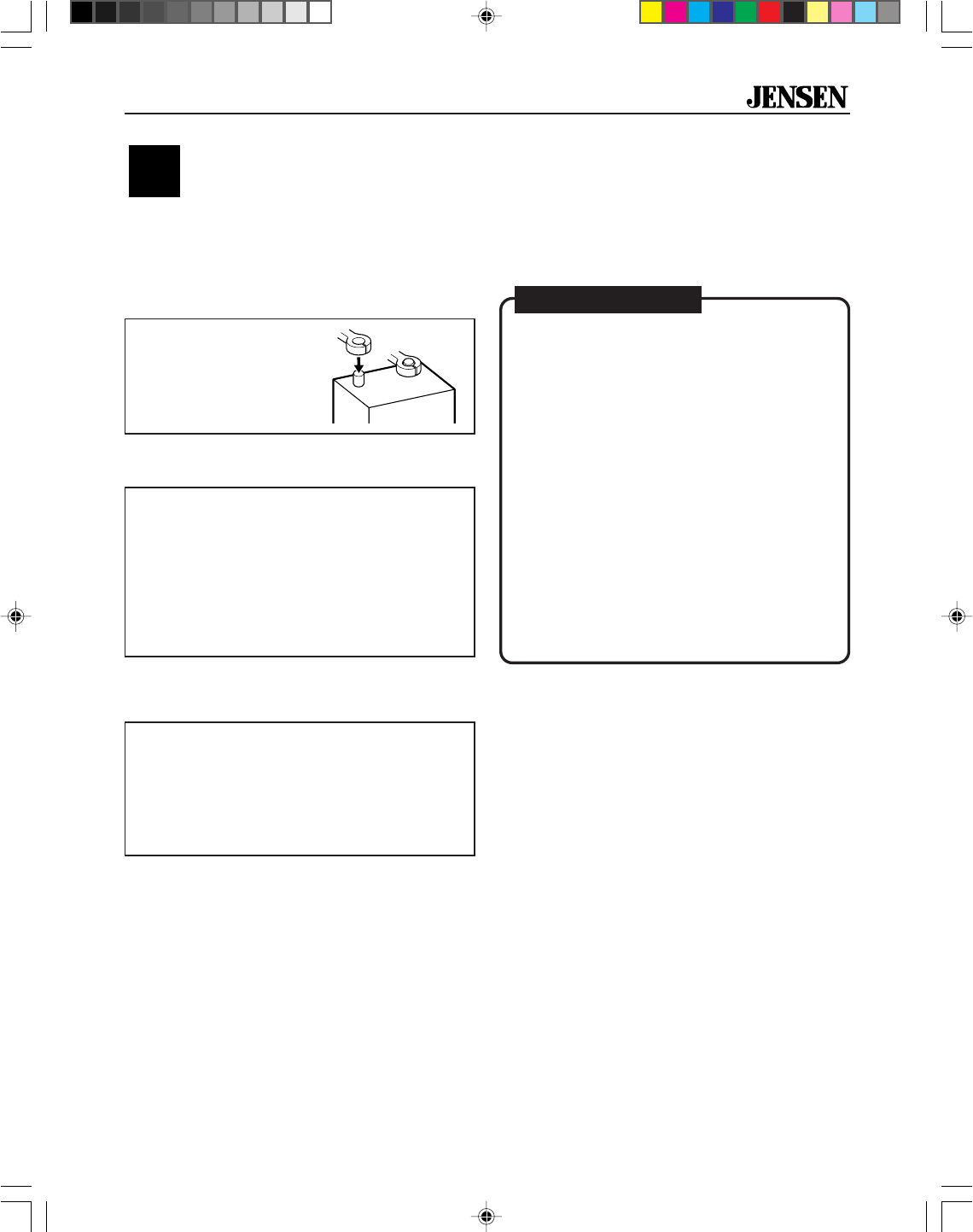
9
®
XA4150
Test Power Wiring
1. Turn on the receiver but do not turn up
the volume. The amplifier power light
should come on. If not, check the
RMT and +12V wires.
2. Turn up the receiver volume slightly. All
speakers should operate. If not, check
wiring connections at amplifier and
speakers.
✓
Testing
Test Speaker Connections
These tests make sure the speakers are
connected right. If speakers don’t play at all,
one (or both) speaker wires may be discon-
nected. If the wrong speaker plays (you hear
left speaker when you expect right speaker)
make sure you connected the wires correctly.
Once everything is operating correctly,
reassemble vehicle trim and dashboard.
Before you finish the installation, you should do the following tests to make sure the wiring is correct
and everything is operating properly.
Dealing with Alternator Noise
The vehicle alternator can cause a “siren”
sound in the speakers that changes with
engine speed. To prevent alternator noise:
• Do not bundle RCA cables with speaker
or power wires
• Do not run speaker wires parallel to
power wires
• If you have more than one amplifier,
connect all ground wires to the same
screw
• Make sure all wires are as short as
possible
• Make sure the receiver black wire has a
good connection to the vehicle chassis
ground
Professional Tip
Reconnect Battery
When wiring is complete,
reconnect the battery
negative terminal.
+
–
5314Eamp.p65 4/10/99, 7:08 PM9














